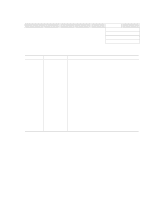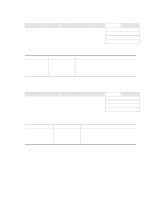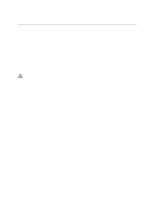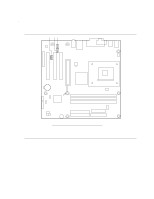Intel D845HV Product Guide - Page 68
Back Panel Connectors, shows the back panel connectors on the board.
 |
View all Intel D845HV manuals
Add to My Manuals
Save this manual to your list of manuals |
Page 68 highlights
Intel Desktop Boards D845HV and D845WN Product Guide Back Panel Connectors Figure 19 shows the back panel connectors on the board. A E G C BD F Item A B C D E F G H I J K L Description PS/2 mouse port PS/2 keyboard port USB port 0 USB port 1 Parallel port Serial port A RJ-45 (optional) USB port 2 USB port 3 Mic in Audio line out Audio line in H I J KL OM11990 Color Green Purple Black Black Burgundy Teal Black Black Black Pink Lime green Light blue Figure 19. Back Panel Connectors ✏ NOTE The line out connector, located on the back panel, is designed to power either headphones or amplified speakers only. Poor audio quality may occur if passive (non-amplified) speakers are connected to this output. 68
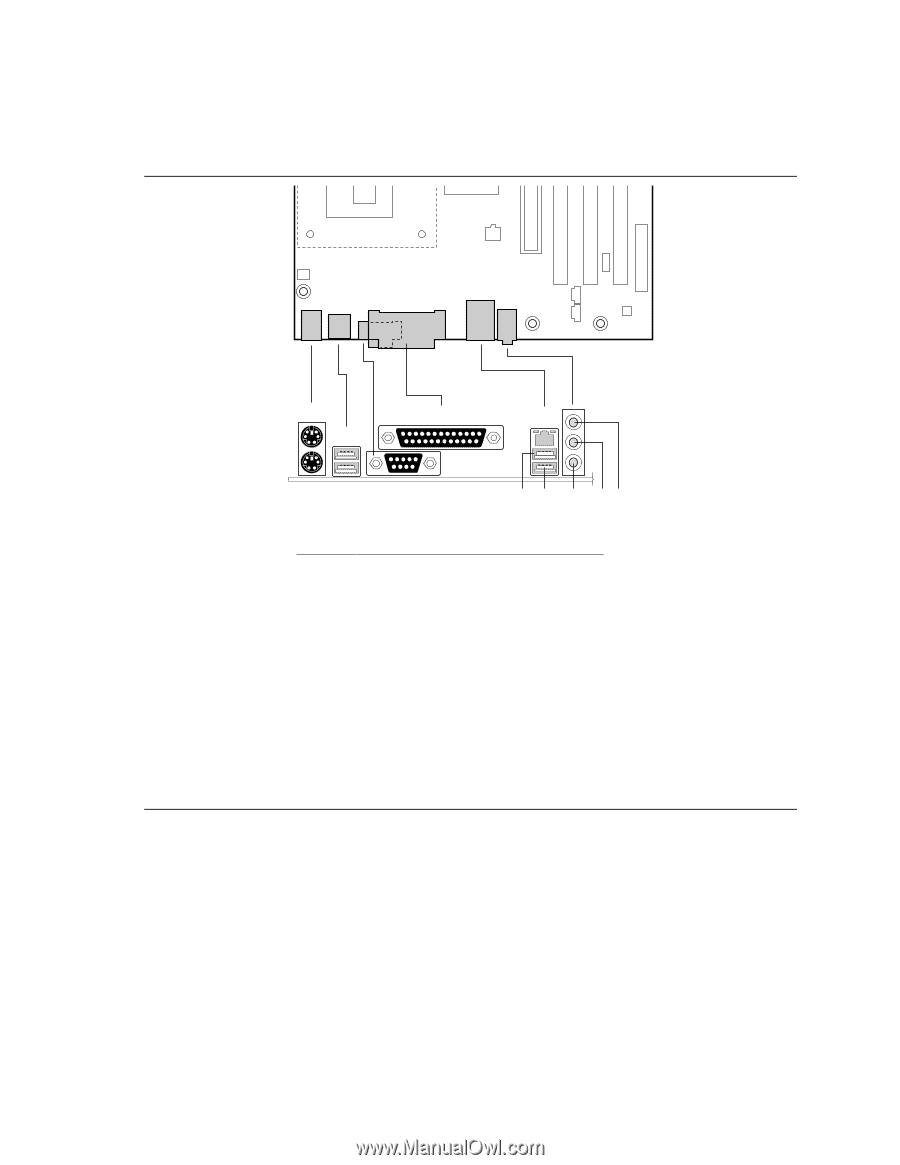
Intel Desktop Boards D845HV and D845WN Product Guide
68
Back Panel Connectors
Figure 19 shows the back panel connectors on the board.
OM11990
A
E
C
G
B
F
J
I
D
H
K
L
Item
Description
Color
A
PS/2 mouse port
Green
B
PS/2 keyboard port
Purple
C
USB port 0
Black
D
USB port 1
Black
E
Parallel port
Burgundy
F
Serial port A
Teal
G
RJ-45 (optional)
Black
H
USB port 2
Black
I
USB port 3
Black
J
Mic in
Pink
K
Audio line out
Lime green
L
Audio line in
Light blue
Figure 19.
Back Panel Connectors
NOTE
The line out connector, located on the back panel, is designed to power either headphones or
amplified speakers only.
Poor audio quality may occur if passive (non-amplified) speakers are
connected to this output.