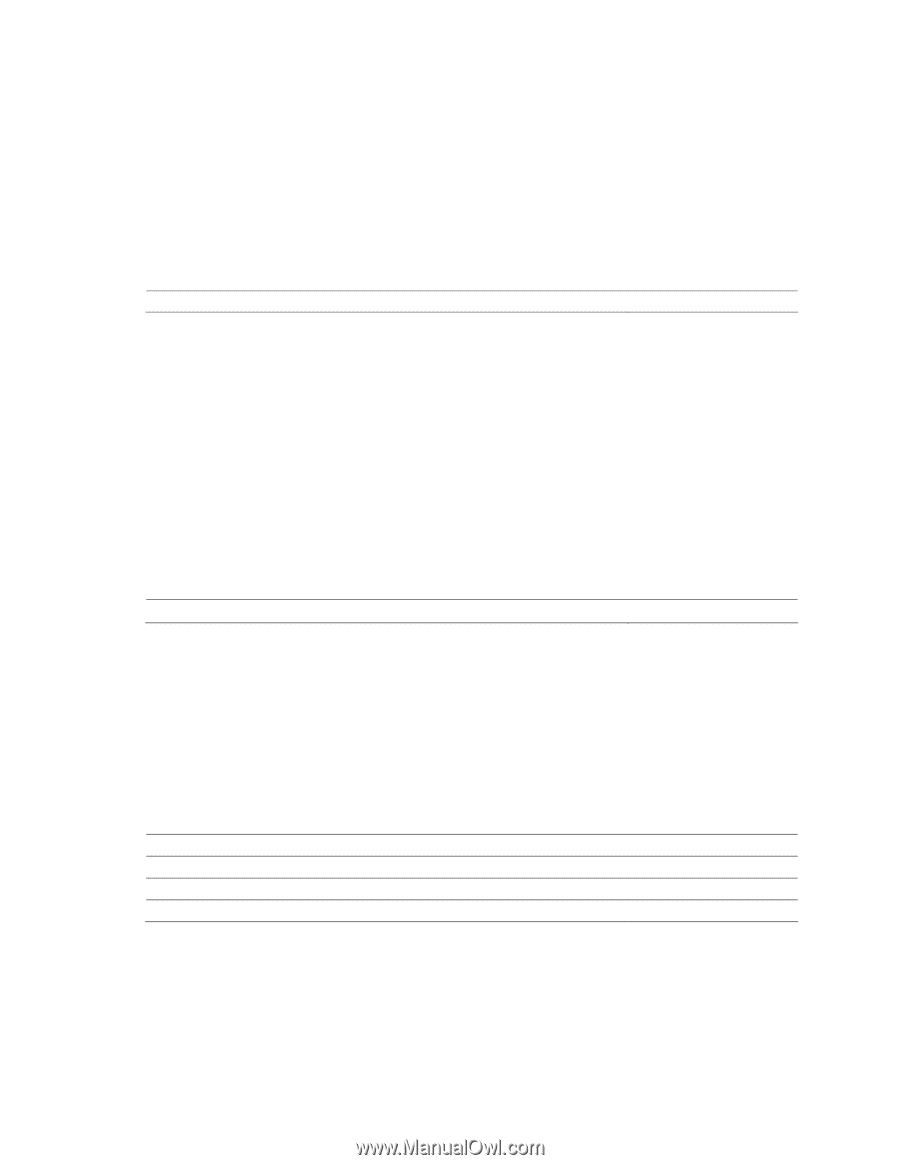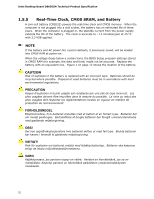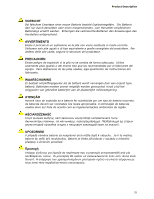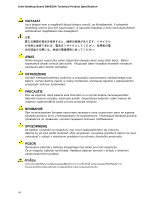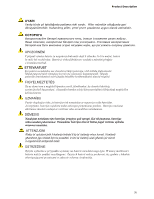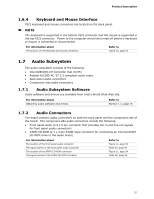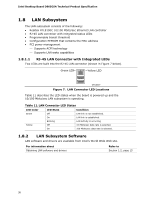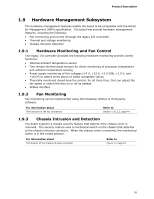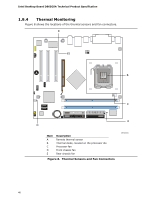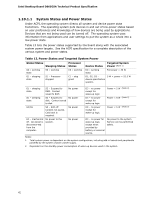Intel D865GSA Product Specification - Page 37
Audio Subsystem - all driver
 |
View all Intel D865GSA manuals
Add to My Manuals
Save this manual to your list of manuals |
Page 37 highlights
Product Description 1.6.4 Keyboard and Mouse Interface PS/2 keyboard and mouse connectors are located on the back panel. NOTE The keyboard is supported in the bottom PS/2 connector and the mouse is supported in the top PS/2 connector. Power to the computer should be turned off before a keyboard or mouse is connected or disconnected. For information about The location of the keyboard and mouse connectors Refer to Figure 10, page 53 1.7 Audio Subsystem The audio subsystem consists of the following: • Intel 82801EB I/O Controller Hub (ICH5) • Realtek ALC655 AC '97 2.3 compliant audio codec • Back panel audio connectors • Component-side audio connectors 1.7.1 Audio Subsystem Software Audio software and drivers are available from Intel's World Wide Web site. For information about Obtaining audio software and drivers Refer to Section 1.2, page 15 1.7.2 Audio Connectors The board contains audio connectors on both the back panel and the component side of the board. The component side audio connectors include the following: • Front panel audio (a 2 x 5-pin connector that provides mic in and line out signals for front panel audio connectors) • ATAPI CD-ROM (a 1 x 4-pin ATAPI-style connector for connecting an internal ATAPI CD-ROM drive to the audio mixer) For information about The location of the front panel audio connector The signal names of the front panel audio connector The location of the ATAPI CD-ROM connector The signal names of the ATAPI CD-ROM connector Refer to Figure 11, page 54 Table 27, page 57 Figure 11, page 54 Table 26, page 56 37