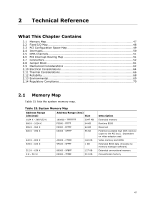Intel D865GSA Product Specification - Page 52
Connectors - front panel connection
 |
View all Intel D865GSA manuals
Add to My Manuals
Save this manual to your list of manuals |
Page 52 highlights
Intel Desktop Board D865GSA Technical Product Specification Table 20. PCI Interrupt Routing Map PCI Interrupt Source SMBus controller ICH5 PIRQ Signal Name PIRQA PIRQB PIRQC PIRQD INTB PIRQE PIRQF PIRQG PIRQH AC '97 ICH5 Audio INTB ICH5 LAN INTA PCI bus connector 1 INTD INTA INTB INTC PCI bus connector 2 INTC INTB INTA INTD PCI bus connector 3 INTD INTA INTB INTC NOTE In PIC mode, the ICH5 can connect each PIRQ line internally to one of the IRQ signals (3, 4, 5, 6, 7, 9, 10, 11, 12, 14, and 15). Typically, a device that does not share a PIRQ line will have a unique interrupt. However, in certain interrupt-constrained situations, it is possible for two or more of the PIRQ lines to be connected to the same IRQ signal. Refer to Table 18 for the allocation of PIRQ lines to IRQ signals in APIC mode. PCI interrupt assignments to USB ports and Serial ATA ports are dynamic. 2.7 Connectors CAUTION Only the following connectors have overcurrent protection: Back panel and front panel USB, PS/2, and VGA. The other internal connectors are not overcurrent protected and should connect only to devices inside the computer's chassis, such as fans and internal peripherals. Do not use these connectors to power devices external to the computer's chassis. A fault in the load presented by the external devices could cause damage to the computer, the power cable, and the external devices themselves. This section describes the board's connectors. The connectors can be divided into these groups: • Back panel I/O connectors (see page 53) • Component-side connectors (see page 54) 52