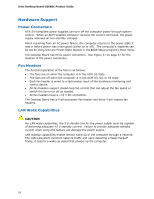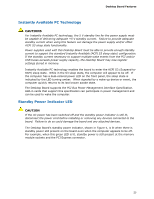Intel DZ68BC Product Guide - Page 27
Onboard Power and Reset Buttons, Wake from Consumer IR, Wake from Serial Port
 |
View all Intel DZ68BC manuals
Add to My Manuals
Save this manual to your list of manuals |
Page 27 highlights
Desktop Board Features Wake from Consumer IR Consumer IR device activity wakes the computer from an ACPI S3, S4, or S5 state. Wake from Serial Port Serial port activity wakes the computer from an ACPI S3, S4, or S5 state. Onboard Power and Reset Buttons The lighted Power button on the Desktop Board (Figure 5, A) can be used to turn the computer on or off. This button duplicates the function of the front panel power button. To turn off the computer using the onboard Power button, press it for three seconds. The Power button stays lit when there is standby power still present on the board. This is the case even when the computer appears to be off. For example, when this button is lit, standby power is still present at the memory module sockets and the PCI bus connectors. CAUTION If the AC power has been switched off and the onboard power button is still lit, disconnect the power cord before installing or removing any devices connected to the board. Failure to do so could damage the board and any attached devices. The lighted Reset button on the Desktop Board (Figure 5, B) can be used to reset the board. This button duplicates the function of the front panel Reset button. Figure 5. Onboard Power and Reset Buttons 27