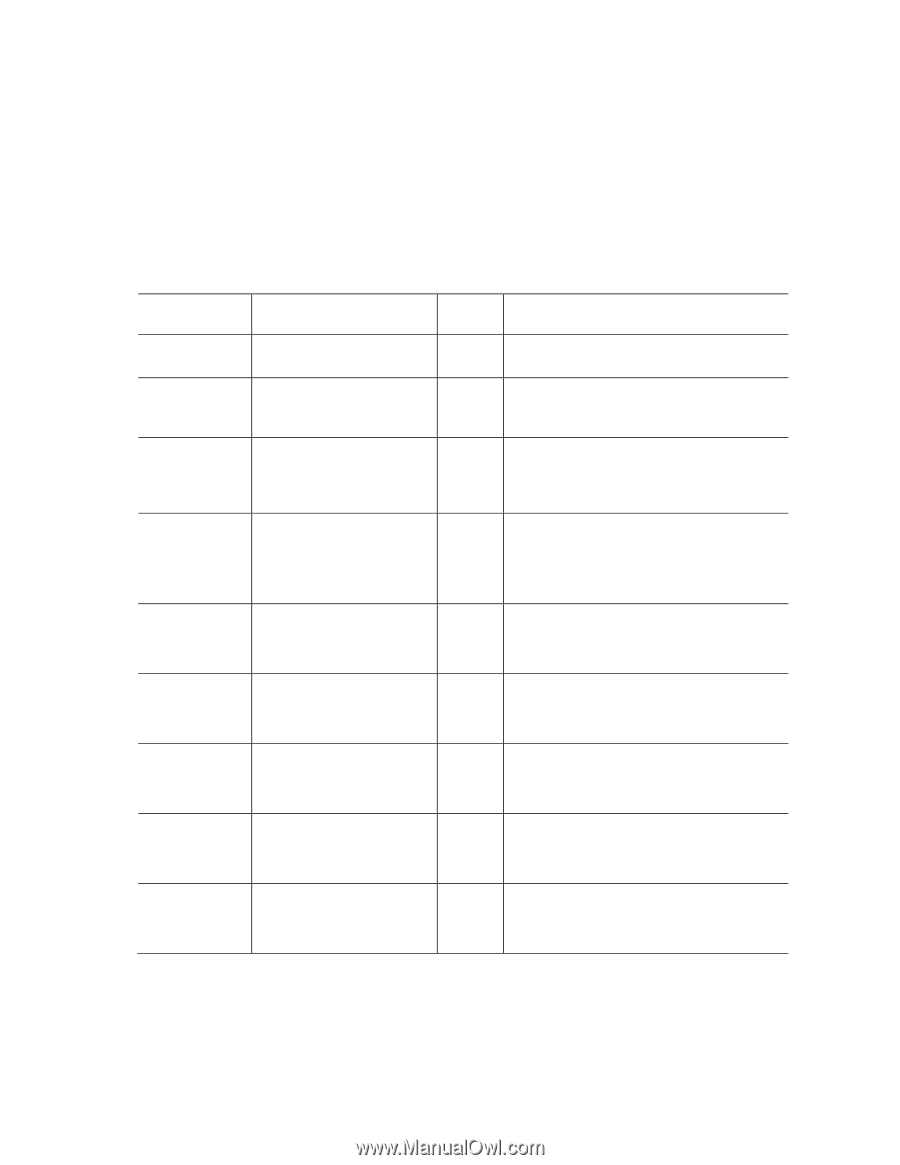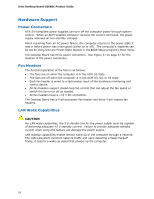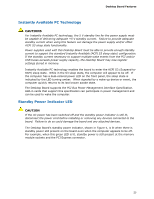Intel DZ68BC Product Guide - Page 28
Board Status LEDs, Table 5. Board Status LEDs - reset bios
 |
View all Intel DZ68BC manuals
Add to My Manuals
Save this manual to your list of manuals |
Page 28 highlights
Intel Desktop Board DZ68BC Product Guide Board Status LEDs The Desktop Board includes thirteen LEDs that allow you to monitor the board's progress through the BIOS Power-on Self-Test, Hard Drive activity, processor and voltage regulator temperature, and certain error conditions. At initial power on, all the LEDs are off. Figure 6 shows the location the LEDs and Table 5 briefly describes their function. Table 5. Board Status LEDs Item/Callout in Figure 6 Activity A Hard Drive Activity B Processor Hot C Voltage Regulator Hot D Watch Dog Timer Fire/ Back to BIOS E Processor Initialization F Memory Initialization G Video Initialization H USB Initialization I Hard Drive Initialization LED Color Blue Red Red Red Green Green Green Green Green Description This LED blinks on and off with hard drive activity. When lit, this LED indicates an elevated temperature on the processor that could affect performance. When lit, this LED indicates an elevated temperature in the processor voltage regulator circuit that could affect performance. When the watch dog timer fires to reset the board, this LED will flash. In addition, this LED will light and stay on when the Back to BIOS button has been pressed. This LED will flash when the processor initialization activity starts. Then the LED will stay on when processor initialization is complete. This LED will flash when the memory initialization activity starts. Then the LED will stay on when memory initialization is complete. This LED will flash when the video initialization activity starts. Then the LED will stay on when video initialization is complete. This LED will flash when the USB initialization activity starts. Then the LED will stay on when USB initialization is complete. This LED will flash when the hard drive activity starts. Then the LED will stay on when hard drive initialization is complete. continued 28