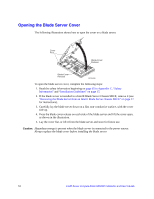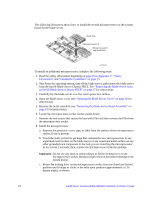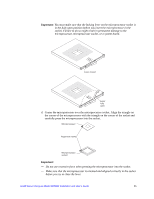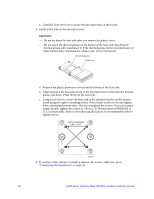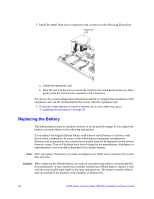Intel SBXD62 User Guide - Page 33
Installing Microprocessors
 |
UPC - 735858185448
View all Intel SBXD62 manuals
Add to My Manuals
Save this manual to your list of manuals |
Page 33 highlights
b. Insert the DIMM by pressing the DIMM along the guides into the connector. Make sure that the retaining clips snap into the closed positions. Important: If there is a gap between the DIMM and the retaining clips, the DIMM has not been correctly installed. In this case, open the retaining clips and remove the DIMM; then, reinsert the DIMM. 3. If you have other options to install or remove, do so now; otherwise, go to "Completing the Installation" on page 30 Installing Microprocessors The blade server supports two microprocessors. With two microprocessors, the blade server can operate as a symmetric multiprocessing (SMP) server. With SMP, certain operating systems and application programs can distribute the processing load between the microprocessors. Note: If you install a second microprocessor, you must install the same microprocessor type and speed as the first microprocessor. To use SMP, obtain an SMP-capable operating system. The following notes describe the type of microprocessor that the server supports and other information that you must consider when installing a microprocessor: • Always install microprocessors that have the same cache size and type, the same clock speed, and identical internal and external clock frequencies (including system bus speed). • When only a single microprocessor is to be installed, it must be installed in the microprocessor 1 socket (U66). • For a list of processors that are supported by your blade server, see the Intel® Server Compute Blade SBXD62 Supported Processor List located on http:// support.intel.com). • Thoroughly review the documentation that comes with the processor so that you can determine whether you have to update the blade server BIOS code. The latest level of BIOS code for your blade server is available from http://support.intel.com. • The microprocessors terminate themselves; therefore, no terminator card is required if microprocessor socket 2 is empty. However, for proper airflow, this socket must contain a microprocessor heat-sink filler, sometimes called a microprocessor baffle. • The microprocessor speeds are automatically set for this server; therefore, you do not have to set any microprocessor frequency-selection jumpers or switches. Intel® Server Compute Blade SBXD62 Installation and User's Guide 23