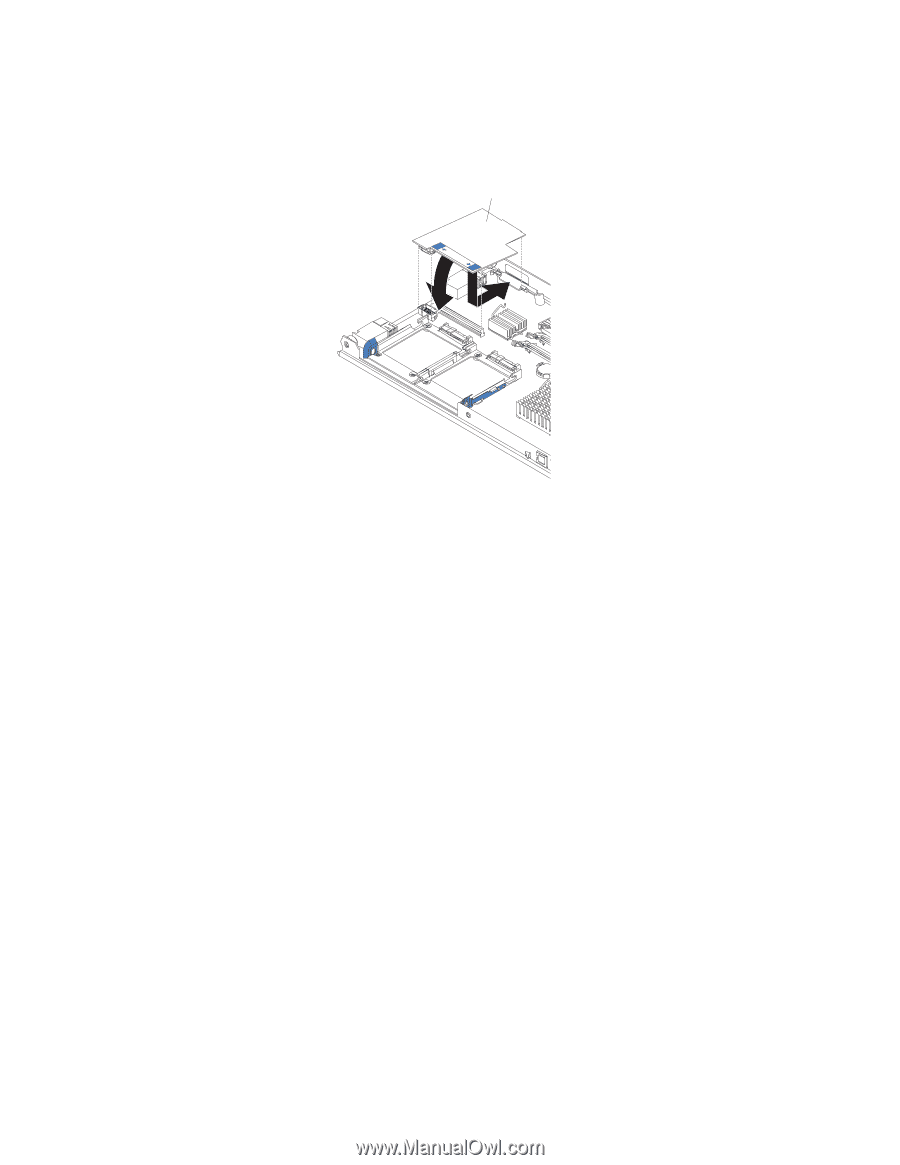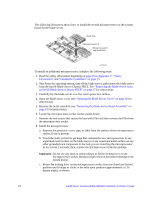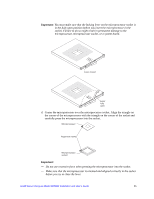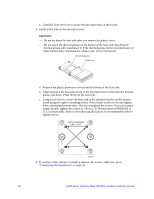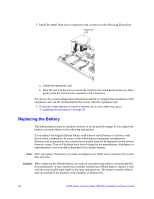Intel SBXD62 User Guide - Page 38
Replacing the Battery, Caution
 |
UPC - 735858185448
View all Intel SBXD62 manuals
Add to My Manuals
Save this manual to your list of manuals |
Page 38 highlights
5. Install the small-form-factor expansion card, as shown in the following illustration. Expansion card INPSRTAELSLSINHGERCEARWDHEN a. Orient the expansion card. b. Slide the notch in the narrow end of the card into the raised hook on the tray; then, gently pivot the card into the expansion card connectors. For device-driver and configuration information needed to complete the installation of the expansion card, see the documentation that comes with the expansion card. 3. If you have other options to install or remove, do so now; otherwise, go to "Completing the Installation" on page 30. Replacing the Battery The lithium battery must be handled correctly to avoid possible danger. If you replace the battery, you must adhere to the following instructions. If you replace the original lithium battery with a heavy-metal battery or a battery with heavy-metal components, be aware of the following environmental consideration. Batteries and accumulators that contain heavy metals must not be disposed of with normal domestic waste. They will be taken back free of charge by the manufacturer, distributor, or representative, to be recycled or disposed of in a proper manner. Note: After you replace the battery, you must reconfigure your blade server and reset the system date and time. Caution: When replacing the lithium battery, use only an equivalent type battery recommended by the manufacturer. If your system has a module containing a lithium battery, replace it only with the same module type made by the same manufacturer. The battery contains lithium and can explode if not properly used, handled, or disposed of. 28 Intel® Server Compute Blade SBXD62 Installation and User's Guide