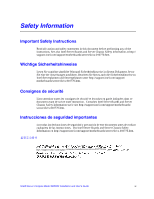iv
Intel® Server Compute Blade SBXD62 Installation and User’s Guide
Input/Output Connectors and Devices
................................................................................
34
Configuring the Blade Server
..................................................................................
35
Using the Configuration/Setup Utility program
....................................................................
35
Configuration/Setup Utility Menu Choices
................................................................................
36
Using Passwords
......................................................................................................................
39
Using the PXE Boot Agent Utility Program
..........................................................................
39
Firmware updates
................................................................................................................
40
Configuring the Gigabit Ethernet Controllers
.......................................................................
41
Blade Server Ethernet Controller Enumeration
...................................................................
41
Configuring a SCSI RAID Array
..........................................................................................
42
Using the LSI Logic Configuration Utility Program
..............................................................
42
Starting the LSI Logic Configuration Utility program
.................................................................
42
Solving Problems
......................................................................................................
43
Diagnostic Tools Overview
..................................................................................................
43
POST Beep Code Descriptions
...........................................................................................
44
POST Error Messages
........................................................................................................
44
Troubleshooting Charts
.......................................................................................................
46
Memory Problems
....................................................................................................................
46
Microprocessor problems
.........................................................................................................
47
Monitor Problems
.....................................................................................................................
47
Mouse Problems
.......................................................................................................................
48
Network Connection Problems
.................................................................................................
49
Option Problems
.......................................................................................................................
49
Power Problems
.......................................................................................................................
50
Service Processor (BMC) Problems
.........................................................................................
50
Light Path Diagnostics
.........................................................................................................
51
Diagnosing Problems Using Light Path Diagnostics
................................................................
51
Light Path Diagnostics LEDs
....................................................................................................
51
A
Warranty
................................................................................................................
55
Limited Warranty for Intel® Chassis Subassembly Products
..............................................
55
Extent of Limited Warranty
..................................................................................................
55
Warranty Limitations and Exclusions
..................................................................................
56
Limitations of Liability
...............................................................................................................
56
How to Obtain Warranty Service
..............................................................................................
56
Telephone Support
...................................................................................................................
57
Returning a Defective Product
..................................................................................................
57
B
Regulatory and Compliance Information
...........................................................
59
Product Regulatory Compliance
..........................................................................................
59
Product Safety Compliance
......................................................................................................
59
Product EMC Compliance - Class A Compliance
.....................................................................
60
Certifications / Registrations / Declarations
..............................................................................
60
Product Regulatory Compliance Markings
...............................................................................
61
Electromagnetic Compatibility Notices
................................................................................
62