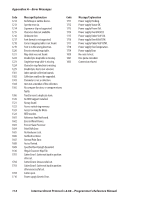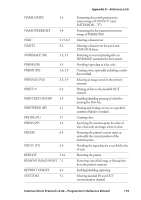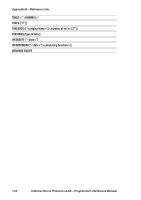Intermec PF4i Intermec Direct Protocol 8.60 Programmer's Reference Manual - Page 127
Selecting standard IN and OUT, PRINT KEY ON/OFF
 |
View all Intermec PF4i manuals
Add to My Manuals
Save this manual to your list of manuals |
Page 127 highlights
NAME DATE$ 5.4 NAME WEEKDAY$ 5.4 NASC NASCD 5.13, 8.2 8.2 NORIMAGE (NI) 3.3, 3.5 PRBAR (PB) PRBOX (PX) 3.9 3.6, 3.9 PRIMAGE (PM) 3.5, 3.9 PRINT (?) 6.2 PRINT KEY ON/OFF 5.9 PRINTFEED (PF) 4.2 PRLINE (PL) 3.7 PRPOS (PP) 3.2 PRSTAT 6.8 PRTXT (PT) 3.9 REBOOT 5.14 REMOVE IMAGE/FONT 7.2 REPRINT ON|OFF 4.3 SETSTDIO 5.2 Appendix B-Reference Lists Formatting the month parameter in return strings of DATE$("F") and DATEADD$(...,"F"). Formatting the day parameter in return strings of WEEKDAY$. Selecting a character set. Selecting a character set for non-Latin UNICODE fonts. Returning to normal printing after an INVIMAGE statement has been issued. Providing input data to a bar code. Creating a box, optionally including a multiline text field. Selecting an image stored in the printer's memory. Printing of data to the standard OUT channel. Enabling/disabling printing of a label by pressing the Print key. Printing and feeding out one or a specified number of labels (or similar). Creating a line. Specifying the insertion point for a line of text, a bar code, an image, a box or a line. Returning the printer's current status or, optionally, the current position of the insertion point. Providing the input data for a text field (a line of text). Restarting the printer. Removing a specified image or bitmap font from the printer's memory. Enabling/disabling reprinting. Selecting standard IN and OUT communication channel. Intermec Direct Protocol v.8.60-Programmer's Reference Manual 119