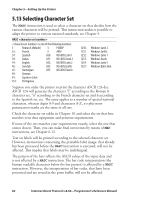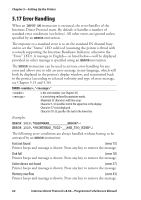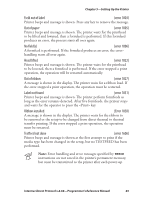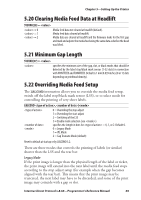Intermec PF4i Intermec Direct Protocol 8.60 Programmer's Reference Manual - Page 75
Changing the Printer’s Setup
 |
View all Intermec PF4i manuals
Add to My Manuals
Save this manual to your list of manuals |
Page 75 highlights
Chapter 5-Setting Up the Printer BREAK ON | OFF Default: corresponds to the same parameter as in the BREAK instruction. Communication channels disabled Keyboard enabled 5.19 Changing the Printer's Setup The basis for how the printer works is the setup in the Setup Mode. There are several ways to change the setup: • Manually using the printer's built-in keyboard, see the "User's Guide" manual for the resp. printer model. • Remotely using setup files, see Intermec Fingerprint v.8.60, Programmer's Reference Manual. • Remotely using setup strings, see below. • Remotely via Internet or Intranet using of the printer's home page. Requires an EasyLAN interface board. • Remotely using various software packages, such as PrintSet or LabelShop. The various setup parameters are described in the User's Guide for the respective printer model. Setup strings allow you to change individual setup parameters directly from the host: SETUP "" see list on next page Important! In the syntax description on the next page, bold characters separated by vertical bars indicate alternatives, n-nnnnn indicate variable numeric input. Double-headed arrows (↔) indicate compulsory space characters. Intermec Direct Protocol v.8.60-Programmer's Reference Manual 67