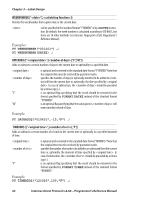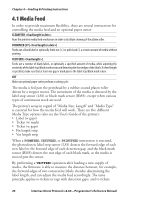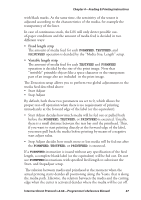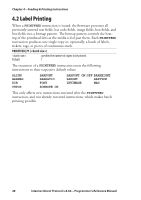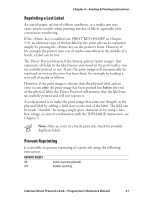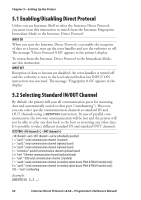Intermec PF4i Intermec Direct Protocol 8.60 Programmer's Reference Manual - Page 57
Batch Printing, Introduction, Clearing the Image Buffer - paused
 |
View all Intermec PF4i manuals
Add to My Manuals
Save this manual to your list of manuals |
Page 57 highlights
Chapter 4-Feeding & Printing Instructions 4.3 Batch Printing Introduction The term "Batch Printing" means the process of printing several labels without stopping the media feed motor between labels. The labels may be exact copies or differ more or less in appearance. Before the label can be printed, the instructions must be processed into a bitmap pattern. This involves scaling of fonts and generation of bar codes. The bitmap pattern is stored in print buffers in the printer's temporary memory. The size of the print buffers is decided by the actual size of the print window according to the setup in regard of "Media Size; X-start", "Media Size; Width", and "Media Size; Length." Obviously, when the labels in a batch are very similar, it will be useful only to need to process the fields that differ. By editing the layout so the variable data are processed last and using the CLL and FIELD instructions (see below), the time needed to process each new bitmap can be decreased, allowing a higher print speed. By default, you can break and resume the printing of a batch of labels by pressing either the or the keys on the printer's built-in keyboard. Other methods for issuing a break instruction can be selected as described in Chapter 6.18. Clearing the Image Buffer The image buffers store the bitmap pattern of the label between processing and printing. The image buffers can be cleared partially or completely using a CLL instruction. CLL [%] CLL CLL % is the same alphanumeric designator as in the corresponding FIELDNO instruction, followed by a mandatory % sign. clears image buffers completely and is useful to avoid printing a faulty label after certain errors have occurred. clears image buffers from the corresponding FIELDNOinstruction to the end of the label and is used in connection with print repetition when only part of the label should be modified between the copies. Intermec Direct Protocol v.8.60-Programmer's Reference Manual 49