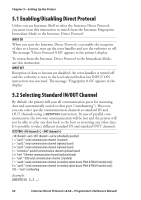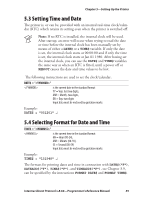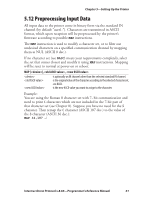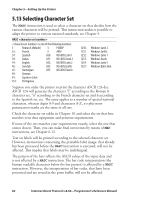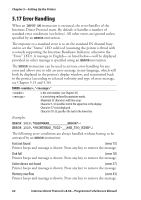Intermec PF4i Intermec Direct Protocol 8.60 Programmer's Reference Manual - Page 67
Enabling/Disabling Label Taken Sensor, 5.8 Enabling/Disabling Automatic Cutting
 |
View all Intermec PF4i manuals
Add to My Manuals
Save this manual to your list of manuals |
Page 67 highlights
Chapter 5-Setting Up the Printer Stop Value COUNT& "STOP", ,"" Default: sets the value after which the counter should start all over again at the restart value. 2,147,483,647 (numeric) or Z (alpha) Restart Value COUNT& "RESTART", ,"" Default sets at which counter value the counter should start all over again after having exceeded the stop value. 1 (numeric) or A (alpha) Note: The counters are not saved in the printer's permanent memory, but must be transmitted to the printer after each power-up. 5.7 Enabling/Disabling Label Taken Sensor The printers can, as an option, be fitted with a so called label taken sensor (LTS) that detects if there is a label left in the printer's outfeed slot and holds the printing until the label has been removed. This facility is especially useful for batch printing. You can enable or disable this function by means of the following instruction. By default, LTS is disabled. LTS& ON | OFF 5.8 Enabling/Disabling Automatic Cutting Some printers can, as an option, be fitted with a paper cutter that can cut non-adhesive continuous stock or the liner between labels. As an alternative to issuing separate CUT instructions, you can enable or disable automatic cutting in connection with each PRINTFEED operation. By default, automatic cutting is disabled. The amount of media to be fed out before automatic cutting and be pulled back afterwards can optionally be specified: CUT [] ON | OFF is the desired length in dots. Intermec Direct Protocol v.8.60-Programmer's Reference Manual 59