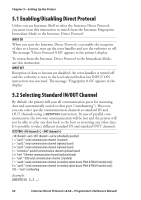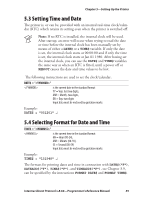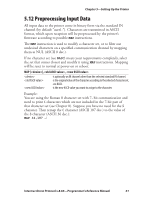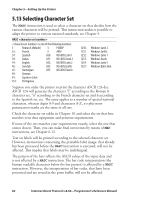Intermec PF4i Intermec Direct Protocol 8.60 Programmer's Reference Manual - Page 66
Creating Counters, Start Value, Number of Digits, Number of Copies Before Update
 |
View all Intermec PF4i manuals
Add to My Manuals
Save this manual to your list of manuals |
Page 66 highlights
Chapter 5-Setting Up the Printer 5.6 Creating Counters You can create a number of counters for use in text and bar code fields, where each counter is specified by a CNT$ instruction, see Chapter 3.9. The counters are global, which means that the same counter can be used in many different labels and layouts, but will be incremented/decremented at any PRINTFEED operation, regardless of label. Thus, if you want to use a counter for one specific layout only, make sure not to use it any other layout too. Note that the counter must be created before you send a layout containing a reference to the counter in question. A counter created inside a layout will not be updated properly. Each counter is designated by means of a number. Alpha counters count A-Z, whereas numeric counters have no practical limit. The type of counter is decided by the type of start value. Use the instructions listed on the next page to create a counter and specify its characteristics. Start Value COUNT& "START", ,"" is the first value to be printed. Negative values are indicated by a leading minus sign (-). Type of start value (numeric or alpha) decides type of counter. Number of Digits COUNT& "WIDTH", ,"" Default: adds leading zero characters up to the specified number of digits. Must only be used in numeric counters. 1 Number of Copies Before Update COUNT& "COPY", ,"" Default: sets the quantity of copies to be printed before counter is incremented or decremented. 1 Incrementation/Decrementation COUNT& "INC", ,"| " Default: sets the value by which the counter should be incremented. sets the value by which the counter should be decremented. Decrementation is indicated by a leading minus sign (-). 1 58 Intermec Direct Protocol v.8.60-Programmer's Reference Manual