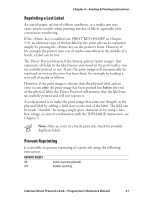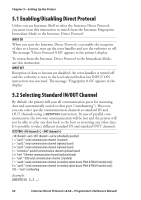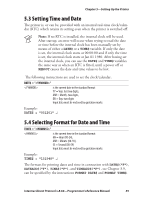Intermec PF4i Intermec Direct Protocol 8.60 Programmer's Reference Manual - Page 63
Selecting Format for Date and Time
 |
View all Intermec PF4i manuals
Add to My Manuals
Save this manual to your list of manuals |
Page 63 highlights
Chapter 5-Setting Up the Printer 5.3 Setting Time and Date The printer is, or can be, provided with an internal real-time clock/calendar (RTC) which retains its setting even when the printer is switched off. Note: If no RTC is installed, the internal clock will be used. After startup, an error will occur when trying to read the date or time before the internal clock has been manually set by means of either a DATE$ or a TIME$ variable. If only the date is set, the internal clock starts at 00:00:00 and if only the time is set, the internal clock starts at Jan 01 1980. After having set the internal clock, you can use the DATE$ and TIME$ variables the same way as when an RTC is fitted, until a power off or REBOOT causes the date and time values to be lost. The following instructions are used to set the clock/calendar: DATE$ = "" is the current date in the standard format: YY = Year, last two digits, MM = Month, two digits, DD = Day, two digits Input data must be enclosed by quotation marks. Example: DATE$ = "031201" ↵ 5.4 Selecting Format for Date and Time TIME$ = "" is the current time in the standard format: HH = Hour (00-24), MM = Minute (00-59), SS = Second (00-59) Input data must be enclosed by quotation marks. Example: TIME$ = "131548" ↵ The formats for printing dates and time in connection with DATE$("F"), DATEADD$("F"), TIME$("F"), and TIMEADD$("F"), see Chapter 3.9, can be specified by the instructions FORMAT DATE$ and FORMAT TIME$. Intermec Direct Protocol v.8.60-Programmer's Reference Manual 55