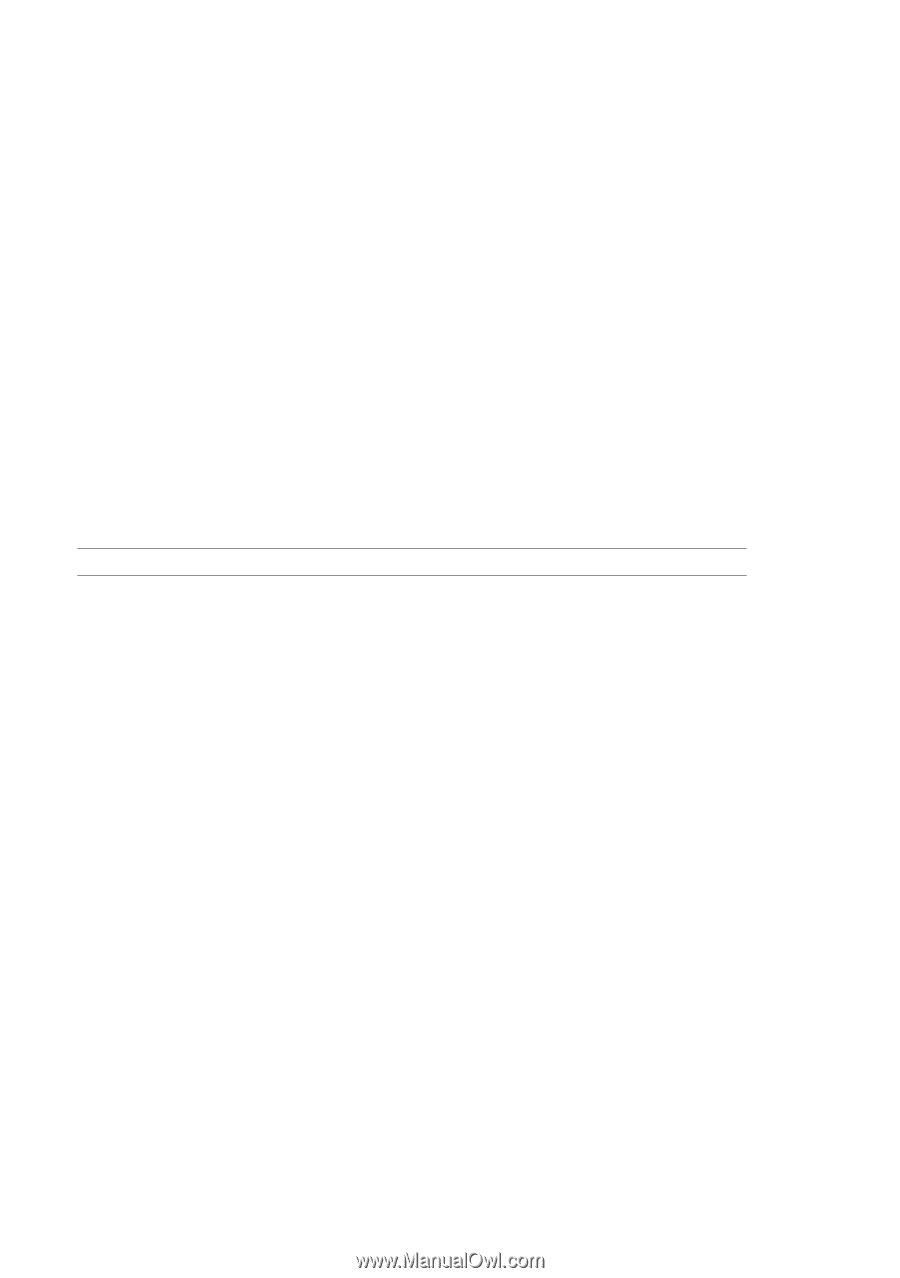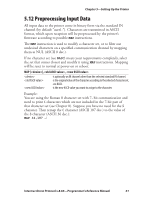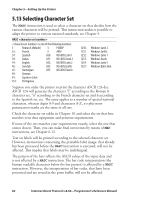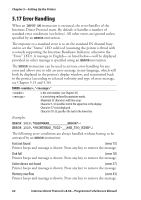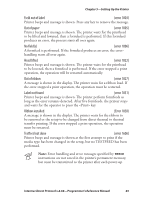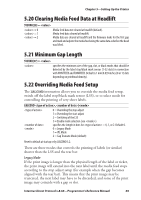Intermec PF4i Intermec Direct Protocol 8.60 Programmer's Reference Manual - Page 72
Error Handling
 |
View all Intermec PF4i manuals
Add to My Manuals
Save this manual to your list of manuals |
Page 72 highlights
Chapter 5-Setting Up the Printer 5.17 Error Handling When an INPUT ON instruction is executed, the error-handler of the Intermec Direct Protocol starts. By default, it handles a number of standard error conditions (see below). All other errors are ignored unless specified by an ERROR instruction. The response to a standard error is to set the standard IN channel busy and to set the "Status" LED solid red (assuming the printer is fitted with a console supporting the Intermec Readiness Indicator, otherwise the "Error" LED). A message in English- as listed below-will be displayed provided no other message is specified using an ERROR instruction. The ERROR instruction can be used to activate error-handling for any error and allows you to edit an error message in any language, which will both be displayed in the printer's display window, and transmitted back to the printer (according to selected verbosity and type of error message, see Chapter 5.15 and 5.16). ERROR , "" is the error number (see Chapter 10) is a text string enclosed by quotation marks. Maximum 33 characters with line wrap: Character 1-16 specifies text in the upper line in the display. Character 17 is not displayed. Character 18-33 specifies the text in the lower line. Examples: ERROR 1010,"HARDWARE ERROR"↵ ERROR 1029,"PRINTHEAD↔VOLT-↔↔AGE↔TOO↔HIGH"↵ The following error conditions are always handled without having to be activated by an ERROR instruction: Font not found (error 15) Printer beeps and message is shown. Press any key to remove the message. Disk full (error 18) Printer beeps and message is shown. Press any key to remove the message. Cutter device not found (error 37) Printer beeps and message is shown. Press any key to remove the message. Memory overflow (error 43) Printer beeps and message is shown. Press any key to remove the message. 64 Intermec Direct Protocol v.8.60-Programmer's Reference Manual