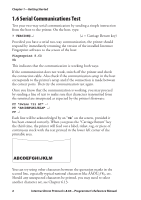Intermec PF4i Intermec Direct Protocol 8.60 Programmer's Reference Manual - Page 17
Layout and Variable Input Data in Separate Sequences, Creating the Layout, Add Variable Data and Print
 |
View all Intermec PF4i manuals
Add to My Manuals
Save this manual to your list of manuals |
Page 17 highlights
Chapter 2-Principles of Operation Layout and Variable Input Data in Separate Sequences All necessary commands for setting up the printer (see Chapter 5) should be issued before the LAYOUT INPUT...LAYOUT END sequence. The only exceptions are NASC and NASCD, see Chapters 5.13 and 8.2. Creating the Layout LAYOUT INPUT "tmp:LABEL1" ↵ (start layout recorder) BF ON ↵ (enable bar code interpretation) BF "Swiss 721 BT",6 ↵ (select bar code interpretation font) PP 10,10 ↵ (insertion point for box field) PX 430,340,15 ↵ (create a box) PP 30,30 ↵ (insertion point for image field) PM "GLOBE.1" ↵ (select image) PP 75,270 ↵ (insertion point for bar code field) BT "CODE39" ↵ (select bar code type) PB VAR1$ ↵ (variable input data to bar code field) PP 75,220 ↵ (insertion point for text field) FT "Swiss 721 BT",6 ↵ (select font for text field) PT VAR2$ ↵ (variable input data to text field) LAYOUT END ↵ (save layout) COPY "tmp:LABEL1","/c/LABEL1" ↵ (save layout in "/c") The layout was created in the printer's temporary memory ("tmp:") because it is faster and then, as a safety measure, copied to the permanent memory ("/c") which is slower but safer than ("tmp:"). The instructions could also have been sent as a continuous string rather than line-by-line. Add Variable Data and Print COPY "/c/LABEL1","tmp:LABEL1" ↵ (copy layout to "tmp:") LAYOUT RUN "tmp:LABEL1" ↵ (select layout) (start of input data, ASCII 02 dec) ABC ↵ (variable input data to VAR1$) My FIRST label ↵ (variable input data to VAR2$) (end of input data, ASCII 04 dec) PF ↵ (print one label) This should produce a label looking exactly like the one shown on the previous page. Intermec Direct Protocol v.8.60-Programmer's Reference Manual 9