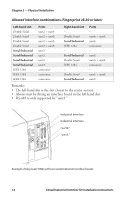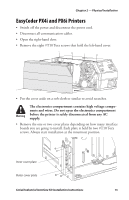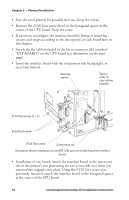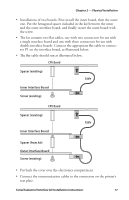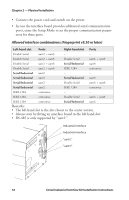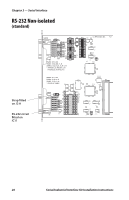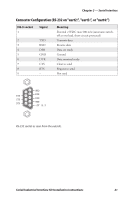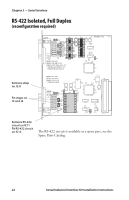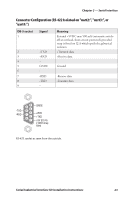Intermec PX4i Industrial/Serial Interface Kit Installation Instructions - Page 22
Always start by fitting an interface board in the left-hand slot., eters for these ports.
 |
View all Intermec PX4i manuals
Add to My Manuals
Save this manual to your list of manuals |
Page 22 highlights
Chapter 2 - Physical Installation • Connect the power cord and switch on the power. • In case the interface board provides additional serial communication ports, enter the Setup Mode to set the proper communication parameters for these ports. Allowed interface combinations (Fingerprint v8.30 or later) Left-hand slot Ports Right-hand slot Ports Double Serial uart2: + uart3: - - Double Serial uart2: + uart3: Double Serial uart4: + uart5: Double Serial uart2: + uart3: Serial/Industrial uart4: Double Serial uart2: + uart3: IEEE 1284 centronics: Serial/Industrial uart2: - - Serial/Industrial uart2: Serial/Industrial uart3: Serial/Industrial uart2: Double Serial uart3: + uart4: Serial/Industrial uart2: IEEE 1284 centronics: IEEE 1284 centronics: - - IEEE 1284 centronics: Double Serial uart2: + uart3: IEEE 1284 centronics: Serial/Industrial uart2: Remarks: • The left-hand slot is the slot closest to the center section. • Always start by fitting an interface board in the left-hand slot. • RS-485 is only supported by "uart2:" Industrial interface Industrial interface "uart2:" "uart3:" 18 Serial/Industrial Interface Kit Installation Instructions