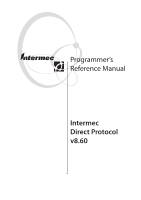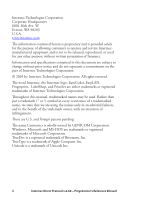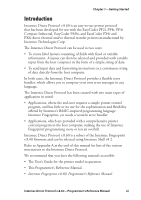iv
Intermec Direct Protocol v.8.60—Programmer’s Reference Manual
Contents
Contents
Introduction
..............................................................................
vii
1
Getting Started
1.1 Computer Connection
...........................................................
2
1.2 Media and Ribbon Supply
.....................................................
2
1.3 Switch On the Printer
............................................................
3
1.4 Intermec Shell Startup Program
.............................................
3
1.5 Intermec Fingerprint
..............................................................
3
1.6 Serial Communications Test
...................................................
4
2
Principles of Operation
2.1 Entering from Intermec Shell
.................................................
6
2.2 Entering from Immediate Mode
............................................
6
2.3 Special Direct Protocol Features
.............................................
6
2.4 Sending Instructions
..............................................................
7
2.5 Fields
...................................................................................
10
2.6 General Formatting Instructions
..........................................
10
2.7 Field-Related Formatting Instructions
..................................
11
2.8 Layout Instructions
..............................................................
12
2.9 Printable Data Instructions
..................................................
12
2.10 Feeding and Printing Instructions
......................................
12
2.11 Setting Up the Printer
........................................................
13
2.12 Reading the Printer’s Status
................................................
14
2.13 File-Handling Instructions
.................................................
14
2.14 Syntax Descriptions
...........................................................
15
3
Label Design
3.1 Field Types
...........................................................................
18
3.2. General Formatting Instructions
.........................................
19
3.3 Text Fields
............................................................................
25
3.4 Bar Code Field
.....................................................................
28
3.5 Image Field
..........................................................................
33
3.6 Box Field
..............................................................................
35
3.7 Line Field
.............................................................................
36