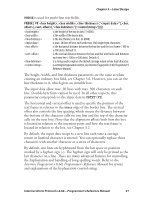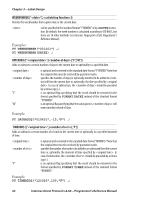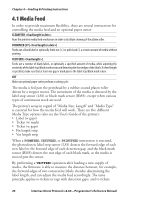Intermec PX6i Intermec Direct Protocol 8.60 Programmer's Reference Manual - Page 49
inner
 |
View all Intermec PX6i manuals
Add to My Manuals
Save this manual to your list of manuals |
Page 49 highlights
Chapter 3-Label Design PRBOX is used for multi-line text fields. PRBOX | PX ,,,""[,[,[,""[,""]]]]] is the height of the box in dots (1-6000). is the width of the box in dots. is the line thickness in dots (0-6000). is max. 20 lines of text, each with max. 300 single-byte characters. is the horizontal distance between the box line and the text frame (-100 to +100 dots). Default: 0. is the vertical distance between the box and the text frame and between each text line (-100 to +100 dots). Default: 0. is a string used to replace the default carriage return or line feed character. is a string for hypenation control, see Intermec Fingerprint v.8.60, Programmer's Reference Manual. The height, width, and line thickness parameters are the same as when creating an ordinary box field, see Chapter 3.6. However, you can set the line thickness to 0, which gives an invisible box. The input data allow max. 20 lines with max. 300 characters on each line. Double-byte fonts cannot be used. In all other respects, this parameter corresponds to the input data in PRTXT (PT). The horizontal and vertical offset is used to specify the position of the text frame in relation to the inner edge of the border line. The vertical offset also controls the line spacing, which means the distance between the bottom of the character cells on one line and the top of the character cells on the next line. Note that the alignment affects both how the box is located in relation to the insertion point and how the text frame is located in relation to the box, see Chapter 3.2. By default, the input data wraps to a new line each time a carriage return or linefeed character is entered. You can optionally replace those characters with another character or a series of characters. By default, text lines are hyphenated from the last space or position marked by a hyphen sign (-). The hyphen sign will only be printed as the last character on a line. There are many advanced features for controlling the hyphenation and handling of long-spelling words. Refer to the Intermec Fingerprint v.8.60, Programmer's Reference Manual for syntax and explanations of the hyphenation control string. Intermec Direct Protocol v.8.60-Programmer's Reference Manual 41