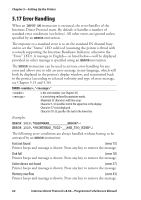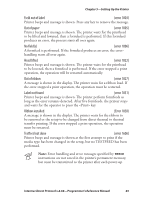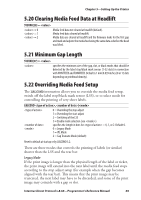Intermec PX6i Intermec Direct Protocol 8.60 Programmer's Reference Manual - Page 77
Clearing Media Feed Data at Headlift, 5.21 Minimum Gap Length, 5.22 Overriding Media Feed Setup
 |
View all Intermec PX6i manuals
Add to My Manuals
Save this manual to your list of manuals |
Page 77 highlights
Chapter 5-Setting Up the Printer 5.20 Clearing Media Feed Data at Headlift SYSVAR(28) = = 0 = 1 = 2 Media feed data not cleared at headlift (default). Media feed data cleared at headlift. Media data are cleared at headlift and the firmware looks for the first gap and mark and adjusts the media feed using the same data as before the head was lifted. 5.21 Minimum Gap Length SYSVAR(37) = specifies the minimum size of the gap, slot, or black marks that should be detected by the label stop/black mark sensor (1-32 dots) in connection with PRINTFEED and FORMFEED. Default is 1 mm/0.039 inches (8 or 12 dots depending on printhead density). 5.22 Overriding Media Feed Setup The LBLCOND instruction allows you to override the media feed setup, switch off the label stop/black mark sensor (LSS), or to select mode for controlling the printing of very short labels. LBLCOND ,| 0 = Overriding the stop adjust 1 = Overriding the start adjust 2 = Switching of the LSS 3 = Enable mode selection (see ) specifies the length in dots for = 0, 1, or 2. Default 0. 0 = Legacy Mode 1 = IPL Mode 2 = Gap Truncate Mode (default) Reset to default at startup or by LBLCOND 3,2. There are three modes that controls the printing of labels (or similar) shorter than the LSS and the tear bar: Legacy Mode If the print image is longer than the physical length of the label or ticket, the print image will extend into the next label until the media feed stops according to the stop adjust setup (for example when the gap becomes aligned with the tear bar). This means that the print image may be truncated, the next label may have to be discarded, and some of the print image may coincide with a gap or slot. Intermec Direct Protocol v.8.60-Programmer's Reference Manual 69