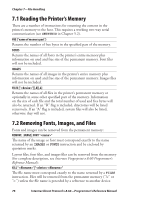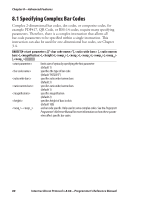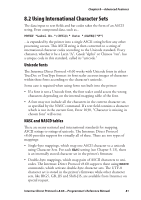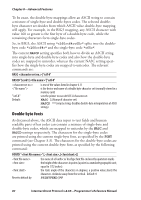Intermec PX6i Intermec Direct Protocol 8.60 Programmer's Reference Manual - Page 89
Using International Character Sets, Unicode fonts, NASC and NASCD tables
 |
View all Intermec PX6i manuals
Add to My Manuals
Save this manual to your list of manuals |
Page 89 highlights
Chapter 8-Advanced Features 8.2 Using International Character Sets The data input to text fields and bar codes takes the form of an ASCII string. Even compound data, such as... PRTXT "Label No.";CNT1$;" Date ";DATE$("F") ...is expanded by the printer into a single ASCII string before any other processing occurs. This ASCII string is then converted to a string of international character codes according to the Unicode standard. Every character, whether it be a Latin "A", Greek "alpha" or Chinese "ren", has a unique code in this standard, called its "unicode." Unicode fonts The Intermec Direct Protocol v8.60 works with Unicode fonts in either TrueDoc or TrueType format: its font scaler accesses images of characters within these fonts according to the character's unicode. Some care is required when using fonts not built into the printer: • If a font is not a Unicode font, the font scaler could access the wrong characters depending on the internal mapping table of the font. • A font may not include all the characters in the current character set, as specified by the NASC command. If a text field contains a character which is not in the current font, Error 1030, "Character is missing in chosen font" will occur. NASC and NASCD tables There are many national and international standards for mapping ASCII strings to strings of unicode. The Intermec Direct Protocol v8.60 provides support for virtually all of these. There are two types of mappings: • Single-byte mappings, which map one ASCII character to a unicode using Character Sets. For each NASC setting (see Chapter 5.13), there is an internally stored character set in the printer's firmware. • Double-byte mappings, which map pairs of ASCII characters to unicodes. The Intermec Direct Protocol v8.60 supports these using NASCD commands, which activate double-byte character sets. The UTF-8 character set is stored in the printer's firmware while other character sets, like BIG5, GB, JIS and Shift-JIS, are available from Intermec on special request. Intermec Direct Protocol v.8.60-Programmer's Reference Manual 81