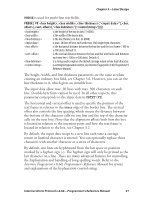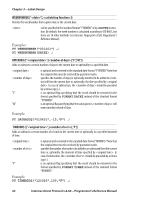Intermec PX6i Intermec Direct Protocol 8.60 Programmer's Reference Manual - Page 47
Printable Data Instructions, Select a Layout, Transmit Variable Data to a Layout
 |
View all Intermec PX6i manuals
Add to My Manuals
Save this manual to your list of manuals |
Page 47 highlights
Chapter 3-Label Design 3.9 Printable Data Instructions Select a Layout Before any variable data can be transmitted to a preprogrammed layout, the layout must be selected by means of a LAYOUT RUN instruction. If the layout has been saved in the printer's permanent memory ("/c") as described in Chapter 3.8, it should be copied to the temporary memory ("tmp:"), and be run from there. LAYOUT RUN "" is the name given to the layout in the LAYOUT INPUT instruction and must be enclosed by quotation marks. Example: COPY "/c/Shipping Label","tmp:Shipping Label" ↵ LAYOUT RUN "tmp:Shipping Label" ↵ Transmit Variable Data to a Layout After having selecting a layout using a LAYOUT RUN instruction, you can transmit the variable data to their respective layout fields: • The transmission starts with a start-of-text separator. • Then comes a block of data to the field containing VAR1$. • A field separator separates the blocks of data. • Next block goes to the field containing VAR2$. • A field separator separates the blocks of data and so on. • The last block must also end with a field separator. • The end of transmission is indicated by an End-of text separator. By default, the following separators should be used: • Start separator: STX (ASCII 02 dec) • Field separator: CR (ASCII 13 dec) • End separator: EOT (ASCII 04 dec) All separators can be changed at will using a FORMAT INPUT instruction, see Chapter 5.5. Intermec Direct Protocol v.8.60-Programmer's Reference Manual 39