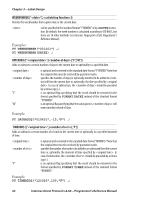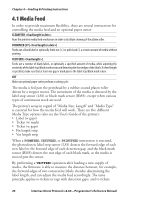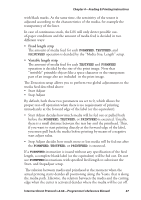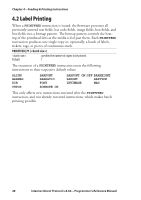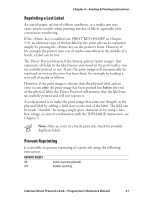Intermec PX6i Intermec Direct Protocol 8.60 Programmer's Reference Manual - Page 55
you must pull back the media before printing by means of a negative, start adjust value.
 |
View all Intermec PX6i manuals
Add to My Manuals
Save this manual to your list of manuals |
Page 55 highlights
Chapter 4-Feeding & Printing Instructions with black marks. At the same time, the sensitivity of the sensor is adjusted according to the characteristics of the media, for example the transparency of the liner. In case of continuous stock, the LSS will only detect possible outof-paper conditions and the amount of media feed is decided in two different ways: • Fixed length strip The amount of media feed for each FORMFEED, TESTFEED, and PRINTFEED operation is decided by the "Media Size; Length" setup. • Variable length strip The amount of media feed for each TESTFEED and FORMFEED operation is decided by the size of the print image. Note that "invisible" printable objects like a space character or the transparent part of an image also are included in the print image. The Detection setup allows you to perform two global adjustments to the media feed described above: • Start Adjust • Stop Adjust By default, both these two parameters are set to 0, which allows for proper tear-off operation when there is no requirement of printing immediately at the forward edge of the label (or the equivalent). • Start Adjust decides how much media will be fed out or pulled back before the FORMFEED, TESTFEED, or PRINTFEED is executed. Usually, there is a small distance between the tear bar and the printhead. Thus, if you want to start printing directly at the forward edge of the label, you must pull back the media before printing by means of a negative start adjust value. • Stop Adjust decides how much more or less media will be fed out after the FORMFEED, TESTFEED, or PRINTFEED is executed. If a FORMFEED instruction is issued without any specification of the feed length, a complete blank label (or the equivalent) will be fed out. Do not use FORMFEED instructions with specified feed length to substitute the Start- and Stopadjust setup. The relation between media and printhead at the moment when the actual printing starts decides all positioning along the Y-axis, that is along the media path. Likewise, the relation between the media and the cutting edge when the cutter is activated decides where the media will be cut off. Intermec Direct Protocol v.8.60-Programmer's Reference Manual 47