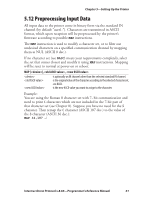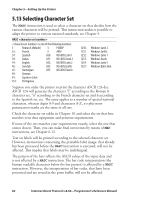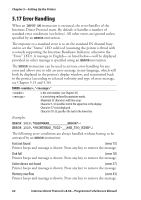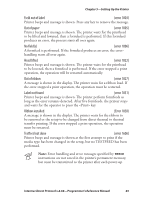Intermec PX6i Intermec Direct Protocol 8.60 Programmer's Reference Manual - Page 69
Preprocessing Input Data
 |
View all Intermec PX6i manuals
Add to My Manuals
Save this manual to your list of manuals |
Page 69 highlights
Chapter 5-Setting Up the Printer 5.12 Preprocessing Input Data All input data to the printer come in binary form via the standard IN channel (by default "uart1:"). Characters are transmitted in ASCII format, which upon reception will be preprocessed by the printer's firmware according to possible MAP instructions. The MAP instruction is used to modify a character set, or to filter out undesired characters on a specified communication channel by mapping them as NUL (ASCII 0 dec.). If no character set (see NASC) meets your requirements completely, select the set that comes closest and modify it using MAP instructions. Mapping will be reset to normal at power-on or reboot. MAP [],, is optionally an IN channel other than the selected standard IN channel. is the original value of the character according to the selected character set, see NASC. is the new ASCII value you want to assign to the character. Example: You are using the Roman 8 character set with 7- bit communication and need to print £ characters which are not included in the 7-bit part of that character set (see Chapter 8). Suppose you have no need for the $ character. Then remap the £ character (ASCII 187 dec.) to the value of the $ character (ASCII 36 dec.): MAP 36,187 ↵ Intermec Direct Protocol v.8.60-Programmer's Reference Manual 61