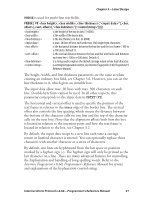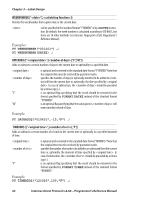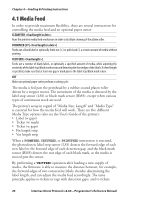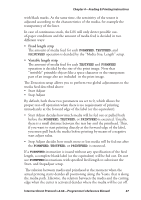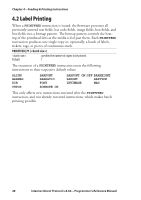Intermec PX6i Intermec Direct Protocol 8.60 Programmer's Reference Manual - Page 52
Examples, Pt Weeknumber031201, Pt Weeknumberdate, Format Date, Format, Pt Timeadd$123026
 |
View all Intermec PX6i manuals
Add to My Manuals
Save this manual to your list of manuals |
Page 52 highlights
Chapter 3-Label Design WEEKNUMBER (""[,]) Returns the weeknumber from a given date or the current date. can be specified in the standard format"YYMMDD"or by a DATE$instruction. By default, the week number is calculated according to ISO 8601, but there are 14 other methods (see Intermec Fingerprint v.8.60, Programmer's Reference Manual). Examples: PT WEEKNUMBER("031201") ↵ PT WEEKNUMBER(DATE$) ↵ DATEADD$ (["",][,"F"|"M"]) Adds or subtracts a certain number of days to the current date or optionally to a specified date. "F" "M" is optional and is entered in the standard date format"YYMMDD."Note that the original date must be enclosed by quotation marks. specifies the number of days (or optionally months) to be added to or subtracted from the current date or, optionally, the date specified by . In case of subtraction, the should be preceded by a minus sign (-). is an optional flag specifying that the result should be returned in the format specified by FORMAT DATE$ instead of the standard format "YYMMDD." is an optional flag specifying that the value given in will mean months instead of days. Example: PT DATEADD$("010401",-15,"F") ↵ TIMEADD$ (["",] "F" is optional and is entered in the standard date format"HHMMSS."Note that the original time must be enclosed by quotation marks. specifies the number of seconds to be added to or subtracted from the current time or, optionally, the moment of time specified by . In case of subtraction, the