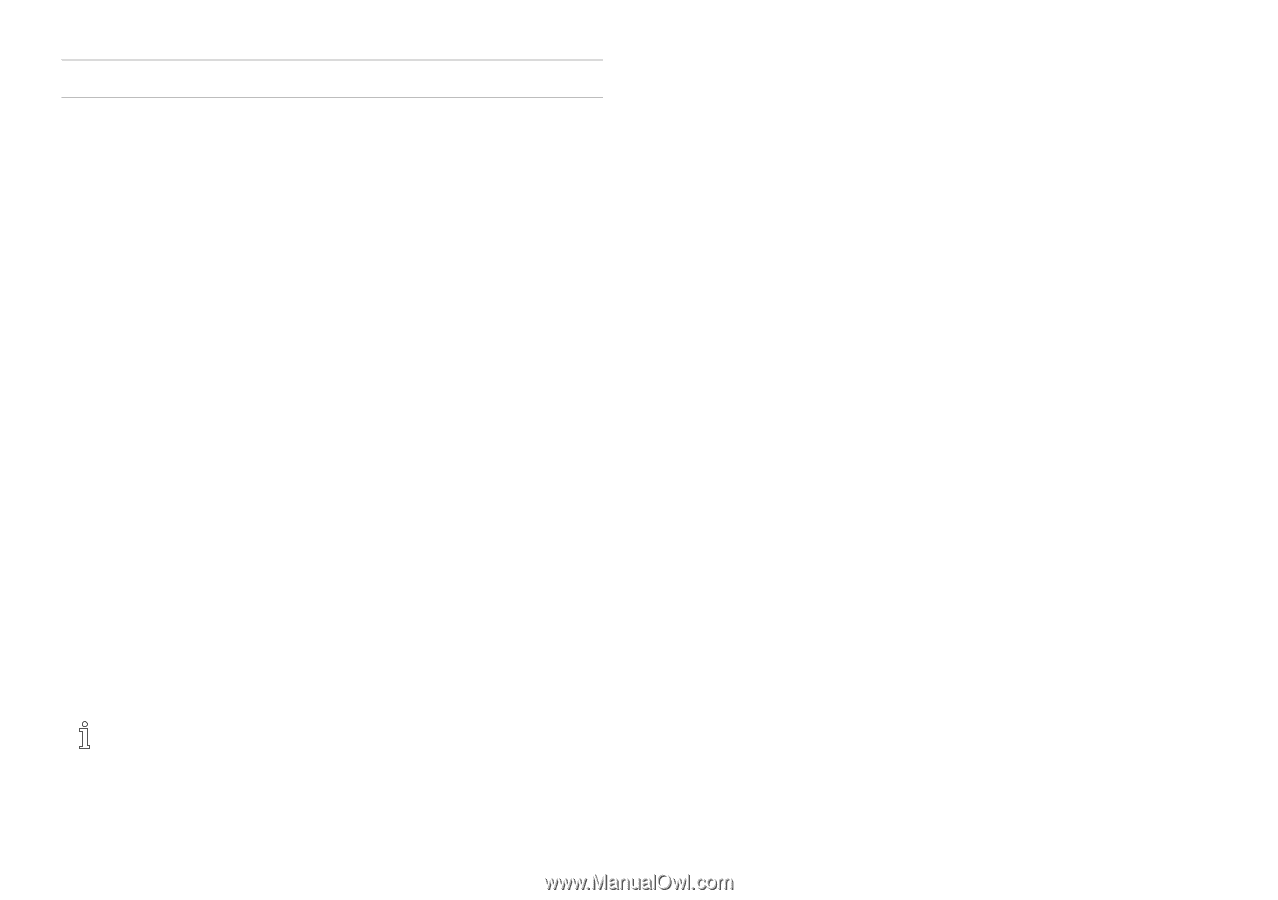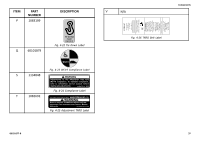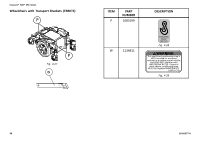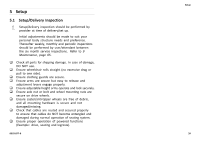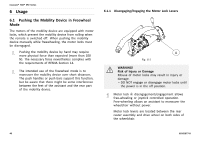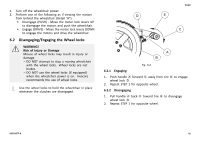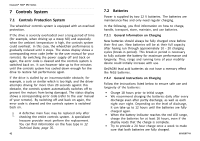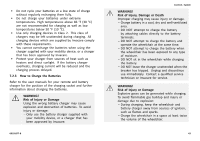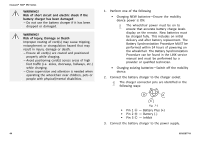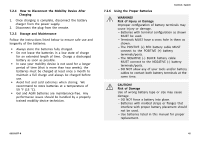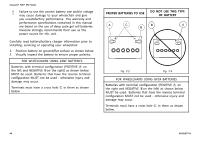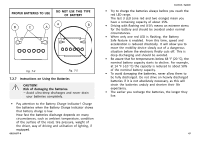Invacare TDXSP2V Owners Manual - Page 42
Controls System
 |
View all Invacare TDXSP2V manuals
Add to My Manuals
Save this manual to your list of manuals |
Page 42 highlights
Invacare® TDX® SP2 Series 7 Controls System 7.1 Controls Protection System The wheelchair controls system is equipped with an overload protection. If the drive is severely overloaded over a long period of time (for example, when driving up a steep hill) and especially when the ambient temperature is high, the controls system could overheat. In this case, the wheelchair performance is gradually reduced until it stops. The status display shows a corresponding error code (refer to the user manual for your remote). By switching the power supply off and back on again, the error code is cleared and the controls system is switched back on. It can however take up to five minutes until the controls system has cooled down enough for the drive to restore full performance again. If the drive is stalled by an insurmountable obstacle, for example, a curb or similar which is too high, and the driver attempts driving for more than 20 seconds against this obstacle, the controls system automatically switches off to prevent the motors from being damaged. The status display shows a corresponding error code (refer to the user manual of your remote). By switching off and back on again, the error code is cleared and the controls system is switched back on. A defective main fuse may be replaced only after checking the entire controls system. A specialized Invacare provider must perform the replacement. You can find information on the fuse type in 12 Technical Data, page 76. 42 7.2 Batteries Power is supplied by two 12 V batteries. The batteries are maintenance-free and only need regular charging. In the following, you find information on how to charge, handle, transport, store, maintain, and use batteries. 7.2.1 General Information on Charging New batteries should always be fully charged once before their first use. New batteries will be at their full capacity after having run through approximately 10 - 20 charging cycles (break-in period). This break-in period is necessary to fully activate the battery for maximum performance and longevity. Thus, range and running time of your mobility device could initially increase with use. Gel/AGM lead acid batteries do not have a memory effect like NiCd batteries. 7.2.2 General Instructions on Charging Follow the instructions listed below to ensure safe use and longevity of the batteries: • Charge 18 hours prior to initial usage. • We recommend charging the batteries daily after every discharge even after partly discharge, as well as each night over night. Depending on the level of discharge, it can take up to 12 hours until the batteries are fully charged again. • When the battery indicator reaches the red LED range, charge the batteries for at least 16 hours, even if the display reads that the charge is complete. • Try to provide a 24 hour charge once a week to make sure that both batteries are fully charged. 60101877-B