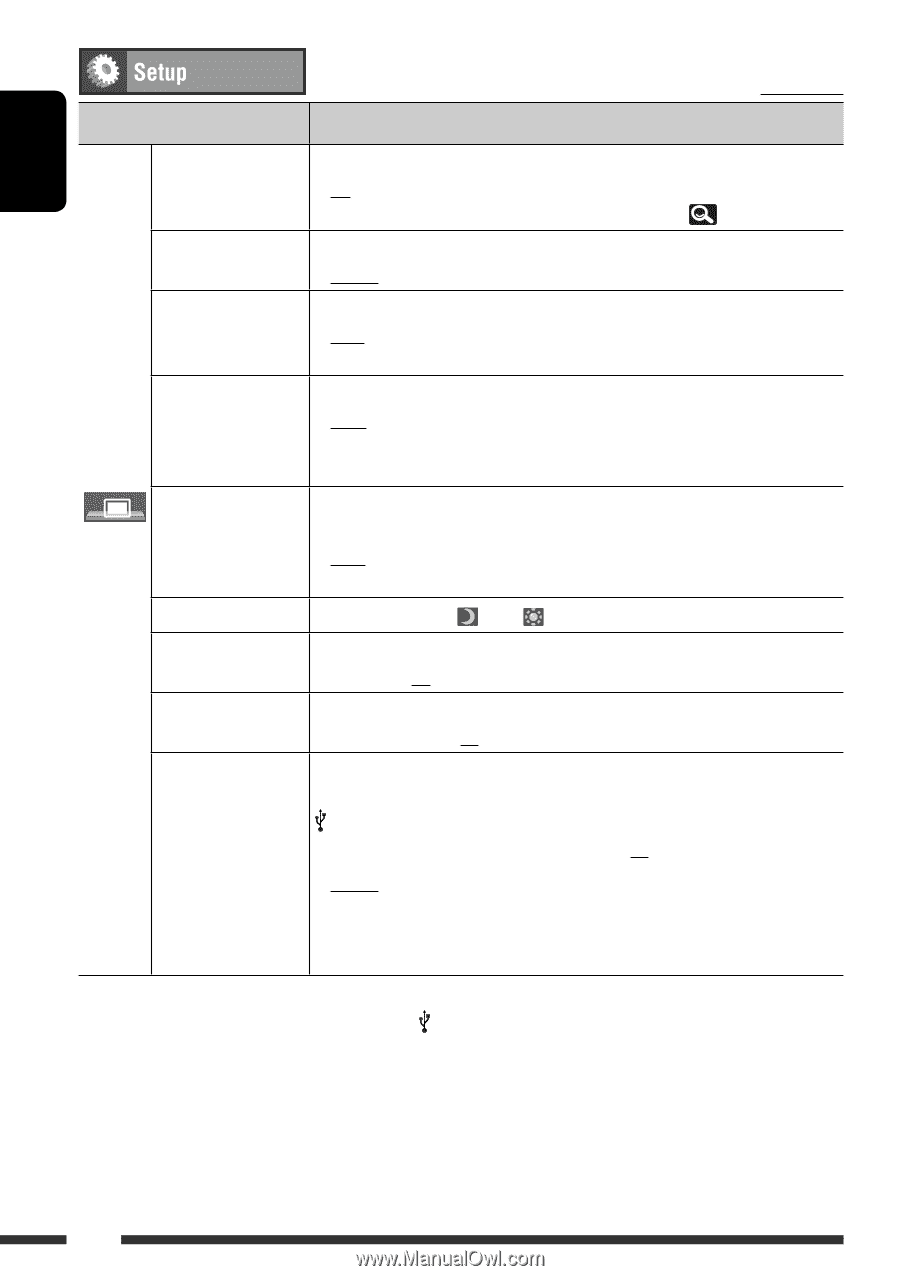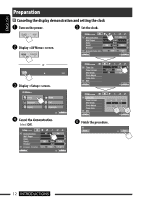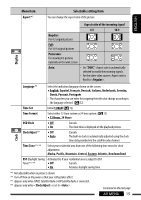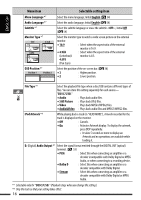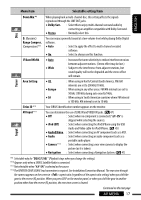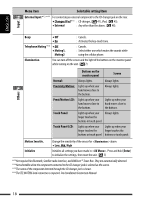JVC KW-AVX720 Instructions - Page 14
Menu item, Selectable setting/item, Display - black screen
 |
UPC - 046838036552
View all JVC KW-AVX720 manuals
Add to My Manuals
Save this manual to your list of manuals |
Page 14 highlights
ENGLISH Initial: Underlined Menu item Selectable setting/item Display Demonstration Wall Paper Color Scroll Dimmer Dimmer Time Set Dimmer Level Bright Picture Adjust *2 ♦ Off : Cancels. ♦ On : Activates the demonstration on the screen. To stop it temporarily, touch the screen. ( 12) You can select the background picture of the screen. ♦ Bright, Future, Horizon, Plain You can select the color of the background picture. ♦ Blue, Light-Blue, Red, Orange, Yellow, Green, Purple, Dark-Blue, Dark-Green, Brown, Light-Brown, Black ♦ Off : Cancels. ♦ Once : Scrolls the displayed information once. ♦ Auto : Repeats scrolling (at 5-second intervals). • Touching the information bar scrolls the text regardless of the setting. ♦ Off : Cancels. ♦ On : Activates dimmer. ♦ Auto : Dims the monitor when you turn on the headlights. *1 ♦ Dimmer Time Set : Activates the Dimmer Time setting (see below). Sets the Dimmer On ( )/Off ( ) times. You can select the brightness for dimmer. ♦ 01 (bright), 02 (middle), 03 (dark) You can adjust the brightness of the screen. ♦ -15 to +15; Initial 00 You can adjust the following to make the screen clear and legible for watching the playback picture. The setting will be stored-one for "DISC/USB/ iPod" (common) and the other for "AV-IN." Press [5] or [∞] to adjust. (-15 to +15; Initial 00) ♦ Bright ♦ Contrast ♦ Color ♦ Tint : Adjust if the picture is too bright or too dark. : Adjust the contrast. : Adjust the color of the picture-lighter or darker. : Adjust the tint if the human skin color is unnatural. *1 The ILLUMINATION CONTROL lead connection is required. (See the Installation/Connection Manual.) *2 Adjustable only when the source is "DISC/USB/ iPod" (the media must contain pictures or videos) or "AV-IN." 14