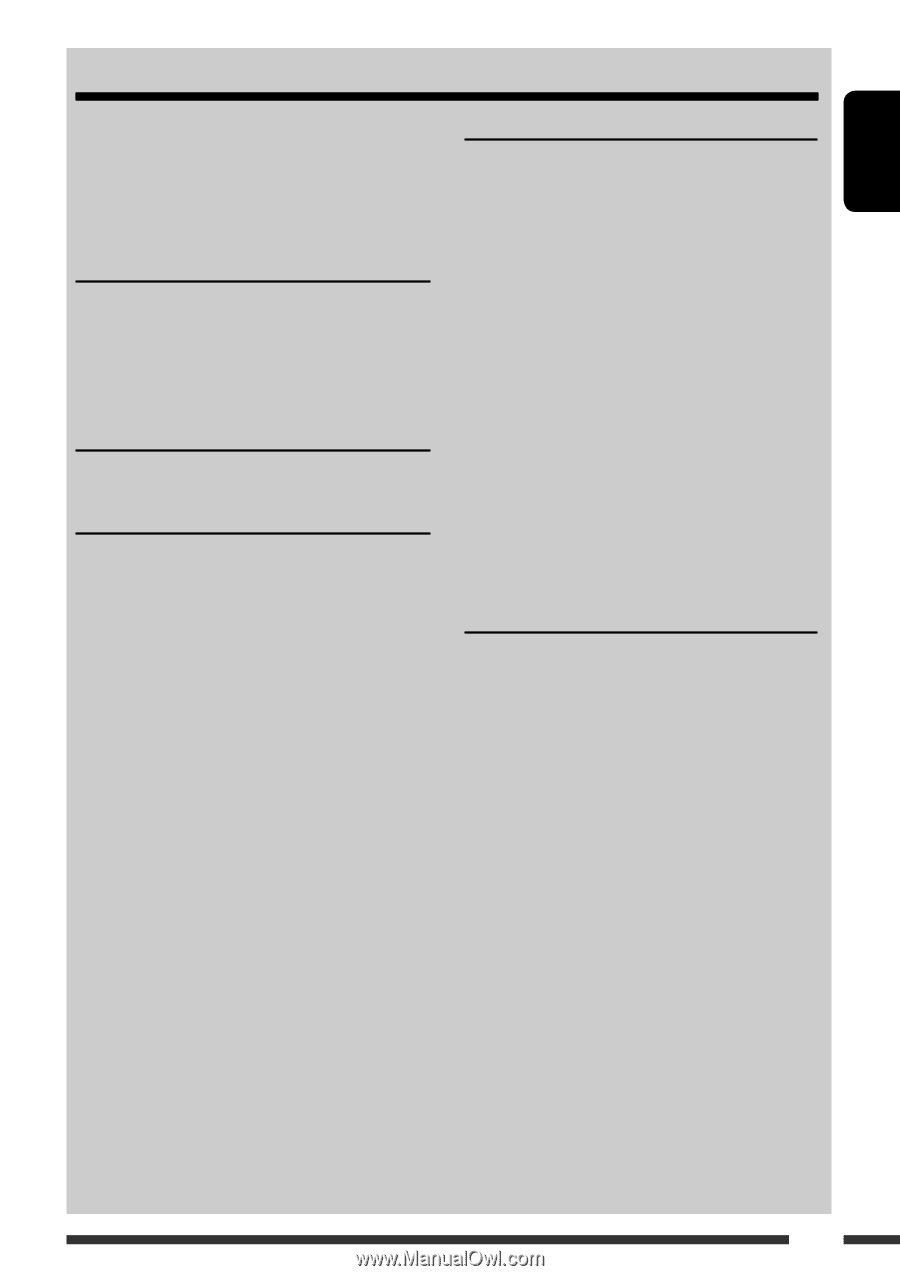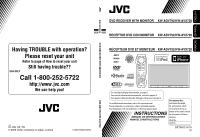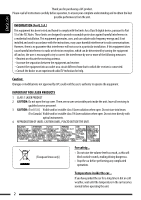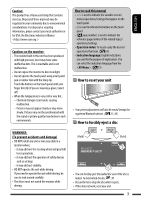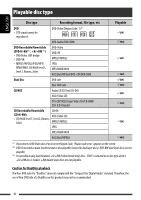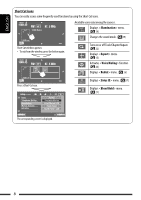JVC KW-AVX720 Instructions - Page 5
Contents - bluetooth adapter
 |
UPC - 046838036552
View all JVC KW-AVX720 manuals
Add to My Manuals
Save this manual to your list of manuals |
Page 5 highlights
ENGLISH CONTENTS How to read this manual 3 How to reset your unit 3 How to forcibly eject a disc 3 Playable disc type 4 INTRODUCTIONS Basic operations 6 • Using the monitor panel/touch panel......... 6 • Using the remote controller (RM-RK252).... 9 Preparation 12 AV MENU AV Menu operations 13 OPERATIONS Listening to the radio 29 Disc operations 30 • Operation buttons on the screen 32 • Operations using the remote controller (RM-RK252 33 USB operations 37 EXTERNAL DEVICES Using the Bluetooth® devices 38 • Connecting a new Bluetooth device 38 • Using the Bluetooth cellular phone 39 • Using the Bluetooth audio player 41 Listening to the CD changer 41 Listening to the satellite radio 42 • Tuning in to a channel you want 43 Listening to the HD Radio™ Broadcast ......... 44 Listening to the iPod/iPhone 45 • When connected with the USB cable .......... 45 • When connected with the interface adapter 46 Using other external components 47 • AV-INPUT 47 • EXT-INPUT 48 REFERENCES More about this unit 48 Maintenance 55 Troubleshooting 56 Specifications 61 Operation index 63 5