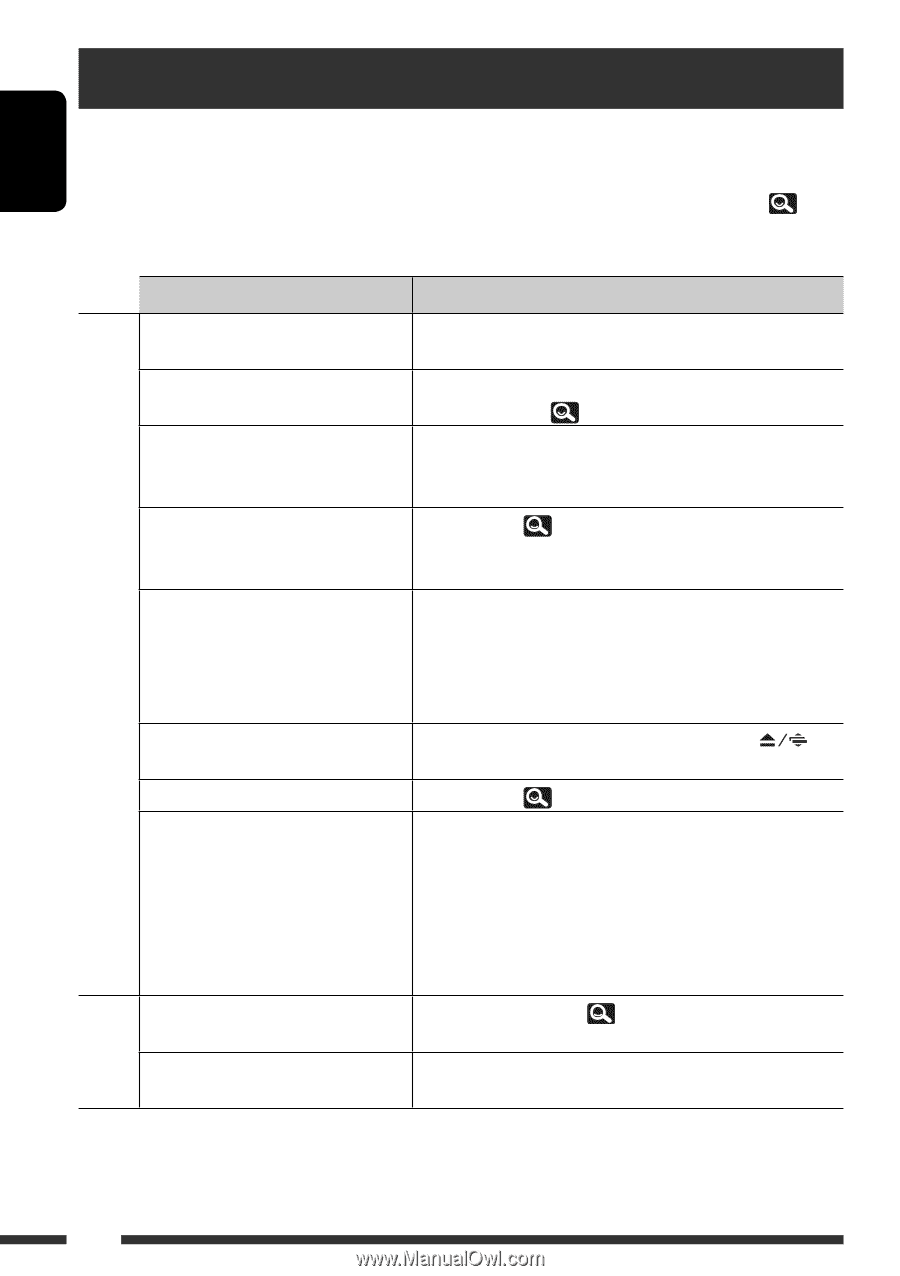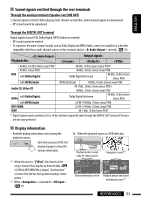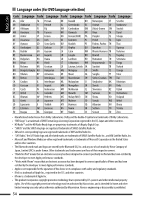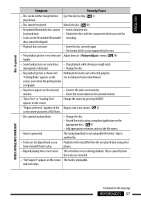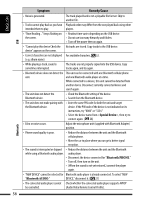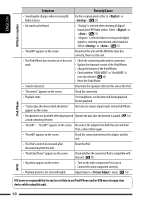JVC KW-AVX720 Instructions - Page 56
Troubleshooting
 |
UPC - 046838036552
View all JVC KW-AVX720 manuals
Add to My Manuals
Save this manual to your list of manuals |
Page 56 highlights
ENGLISH Troubleshooting What appears to be trouble is not always serious. Check the following points before calling a service center. • For operations with the external components, refer also to the instructions supplied with the adapters used for the connections (as well as the instructions supplied with the external components). • Messages (enclosed in " ") in the tables below are shown in the language selected on . ( 15) Messages described here are in the language of this manual. General Symptom Remedy/Cause • No sound comes out of the speakers. • Adjust the volume to the optimum level. • Check the cords and connections. • The screen is not clear and legible. Sunshine from the windshield may cause this symptom. Adjust . ( 14) • "Position Error Push Open Key" appears on the screen. The monitor panel angle has been forcibly adjusted, or its adjustment has been interrupted while opening or closing. Press [OPEN/TILT]. • "Mecha Error Push Reset" appears on Reset the unit. ( 3) the screen, and the panel does not move. • "No Signal" appears. • Change the source. • Start the playback on the external component connected to VIDEO IN jack. • Check the cords and connections. • Signal input is too weak. • The buttons on the monitor panel do When the monitor panel is open, only VOL +/- and not work. work. The other buttons do not function. • The unit does not work at all. Reset the unit. ( 3) • The touch panel does not respond properly. • function does not work properly. • Keep your hands and the touch panel clean and dry. • Eliminate static electricity and do not place magnetic items near the unit. • Leave the unit until the temperature becomes stable in the car. • A rubber mat on the floor may cause this symptom. In this case, do not use the rubber mat. • SSM automatic presetting does not Store stations manually. ( 24) work. • Static noise while listening to the Connect the antenna firmly. radio. TUNER 56