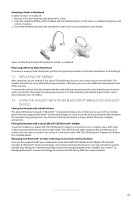Jabra 6430-17-20-205 User Manual - Page 29
Battery Indicators And Recharge, Power Save Mode
 |
UPC - 615822000529
View all Jabra 6430-17-20-205 manuals
Add to My Manuals
Save this manual to your list of manuals |
Page 29 highlights
english Headset state Power being turned on LED when battery level is good Green 100ms Off 100ms Repeats to a total of 3 times LED when battery level is low Same as for good battery level Power being turned off Red 100ms Off 100ms Repeats to a total of 3 times Same as for good battery level Pairing Pairing succeeded Constant blue Blue 200ms Off 400ms Repeats to a total of 5 times Constant red Red 100ms Off 300ms Repeats to a total of 5 times Charging Fully charged in cradle Constant yellow Constant green Constant red N/A Table 6: Headset visual signals and their meanings 7.6 Battery Indicators and Recharge Battery indicators The headset indicates the current headset battery level as follows: - The headset LED indicates, among other things, its battery and charging status; see the table above for details. - While the battery is low, you will hear an audio signal (two quick, low tones) every minute or so in the headset. Recharging the Headset To recharge your headset battery, place the headset into its Travel Charger and connect the charger to power. See also Section 4.1: Charging the Headset. 7.7 POwer save mode You can choose to put the headset into power save mode. The means that the headset saves power at the expense of a slightly reduced range. You can enable / disable power save mode from the Jabra Control Center (it is disabled by default). If the sound is distorted with power save mode enabled, disable it, then turn the headset off and then back on again. Power save mode uses the Bluetooth® wireless technology Enhanced Data Rate (EDR) feature. Jabra GO 6430 User manual 29