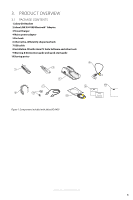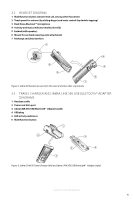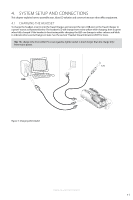Jabra 6430-17-20-205 User Manual - Page 9
English - 50
 |
UPC - 615822000529
View all Jabra 6430-17-20-205 manuals
Add to My Manuals
Save this manual to your list of manuals |
Page 9 highlights
english 3.2 Headset Diagram 1 Multifunction button (answer/end call, among other functions) 2 Touch panel for volume (by sliding finger) and mute control (by double-tapping) 3 Dual Noise Blackout™ microphone 4 Activity and status indicator (multicolor LED) 5 Earbud (with speaker) 6 Mount for ear-hook wearing-style attachment 7 Recharge and data interface 1 4 2 3 7 Figure 2: Jabra GO headset as seen from the outer and inner sides, respectively 5 6 3.3 Travel Charger and Jabra LINK 350 USB Bluetooth® Adapter Diagrams 1 Headset cradle 2 Power and data port 3 Jabra LINK 350 USB Bluetooth® Adapter cradle 4 USB plug 5 LED activity indicators 6 Multifunction button 1 2 4 6 LINK350 5 3 Figure 3: Jabra GO 6430 Travel Charger (left) and Jabra LINK 350 USB Bluetooth® Adapter (right) Jabra GO 6430 User manual 9