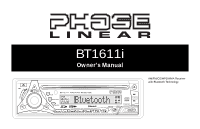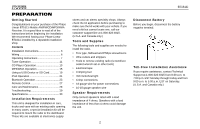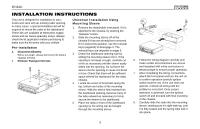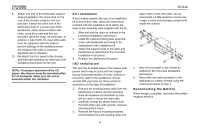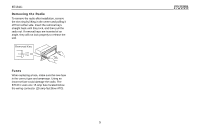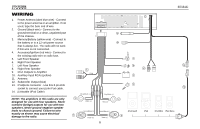Jensen BT1611I Owners Manual
Jensen BT1611I - Phase Linear Radio Manual
 |
UPC - 043258304155
View all Jensen BT1611I manuals
Add to My Manuals
Save this manual to your list of manuals |
Jensen BT1611I manual content summary:
- Jensen BT1611I | Owners Manual - Page 1
BT1611i Owner's Manual BT1611I MP3/WMA RECEIVER SUB RECORD BASS INT MENU / AUX IN TUNE AM/FM/CD/MP3/WMA Receiver with Bluetooth Technology - Jensen BT1611I | Owners Manual - Page 2
having your Phase Linear BT1611i installed by a reputable installation shop. Contents Installation Instructions 3 Wiring 6 Operating Instructions 7 Tuner Operation 11 CD Player Operation 13 MP3/WMA Operation 15 Using a USB Device or SD Card 19 iPod Operation 21 Bluetooth Operation 23 - Jensen BT1611I | Owners Manual - Page 3
BT1611i INSTALLATION INSTRUCTIONS This unit is designed for installation in cars, trucks and vans with an existing radio opening. In many cases, a special installation kit will be required to mount the radio to the dashboard. These kits are available at electronics supply stores and car stereo - Jensen BT1611I | Owners Manual - Page 4
of an installation kit to mount this radio, follow the instructions included with the installation kit to attach the radio to the mounting plate supplied with the kit. 1. Wire and test the radio as outlined in the Universal Installation instructions. 2. Install the radio/mounting plate assembly to - Jensen BT1611I | Owners Manual - Page 5
BT1611i Removing the Radio To remove the radio after installation, remove the trim ring by lifting in the center and pulling it off from either side. Insert the removal keys straight back until they lock, and then pull the radio out. If removal keys are inserted at an angle, they will not lock - Jensen BT1611I | Owners Manual - Page 6
connected. 4. Accessory/Ignition (red wire) - Connect to the existing radio wire or radio fuse. 5. Left Front Speaker 6. Right Front Speaker 7. Left Rear Speaker 8. Right Rear Speaker 9. RCA Outputs to Amplifier 10. Auxiliary Input RCAs (yellow) 11. Antenna 12. Subwoofer Output (blue) 13. iPod/jLink - Jensen BT1611I | Owners Manual - Page 7
was last turned off, the receiver must be turned on manually when restarting the vehicle. Mode Press MODE (2) to select a different mode of operation as indicated on the display panel. Available modes include Tuner, CDP, USB Host, SD/MMC, iPod and AUX. During CD player operation, pressing MODE will - Jensen BT1611I | Owners Manual - Page 8
phone to the unit's Bluetooth system. To initiate the pairing process select "Pairing" and then press the AUDIO CONTROL button. RE-CONN/ the AUDIO CONTROL button (4) to perform the operation. 8 BT1611i A ANSWER (On/Off) Select "On" to automatically answer calls without pressing the AUDIO CONTOL - Jensen BT1611I | Owners Manual - Page 9
each time a button is pressed on the face of the radio. "BEEP TONE On" is the default display. Turn the AUDIO CONTROL to select the "BEEP TONE Off" that holds the front panel to the chassis. 1 SUB RECORD BT1611 MP3/WMA RECEIVER BASS MENU TUNE / 2 Re-attaching the Front Panel To re-attach - Jensen BT1611I | Owners Manual - Page 10
circuitry protects the microprocessor circuitry. Since resetting the unit will erase the time and preset memories, it should only be activated upon initial installation after all wiring is complete, or if there is a malfunction of any of the switches on the unit. In these circumstances, pressing the - Jensen BT1611I | Owners Manual - Page 11
BT1611i TUNER OPERATION AM/FM Band Selector (BAND) Press BAND (5) during radio play to switch between three FM manual tuning mode, the radio face of the radio or remote radio will automatically scan the band in use and enter strong stations into the preset memory 5 14 BT1611I MP3/WMA RECEIVER - Jensen BT1611I | Owners Manual - Page 12
appears in the display. When no stereo signal is available, the unit will automatically revert to mono operation, and no icon will be displayed. 12 BT1611i - Jensen BT1611I | Owners Manual - Page 13
BT1611i CD PLAYER OPERATION Insert CD With the label surface facing up, gently insert the disc into the CD slot (21) until the softloading mechanism the display. Release the button to resume CD play. 21 7 14 12 BT1611I MP3/WMA RECEIVER SUB RECORD BASS INT 23 24 25 26 MENU / AUX IN TUNE 13 - Jensen BT1611I | Owners Manual - Page 14
be canceled when activating the scan or repeat functions. Disc Eject Press the eject button (12) to stop CD play and eject the disc. The unit will change to tuner or AUX operation, depending on which mode . Disc play can be resumed by pressing MODE (2) to choose the CD player function. 14 BT1611i - Jensen BT1611I | Owners Manual - Page 15
BT1611i MP3/WMA OPERATION MP3 and WMA (Windows Media Audio) music files are digital audio files that are compressed to allow more files on a single CD. This unit can play MP3/WMA directly from files contained on a CD-R/RW using the buttons on the receiver (or optional remote) as described below. - Jensen BT1611I | Owners Manual - Page 16
will not display correctly. The unit recognizes and plays only files with the MP3/WMA extension. NOTE: A file name entered with characters not on the code list may not play correctly. 5 20 21 7 14 12 BT1611I MP3/WMA RECEIVER SUB RECORD BASS INT MENU / AUX IN TUNE 1 43 2 16 17 23 24 - Jensen BT1611I | Owners Manual - Page 17
BT1611i You may be able to set the order in which MP3/ WMA are to be played by writing them onto a medium such as a CD-R with their file The LCD will display "Number". Turn the AUDIO CONTROL to select the desired track number, then press the AUDIO CONTROL to confirm and play the selected file. - Jensen BT1611I | Owners Manual - Page 18
scrolls across the LCD screen. ICON DESCRIPTION TRACK ICON ARTIST ICON ALBUM ICON Press the AS/PS button (17) to manually view available ID3 information. BT1611i 5 20 21 7 14 12 BT1611I MP3/WMA RECEIVER SUB RECORD BASS INT MENU / AUX IN TUNE 1 43 2 18 17 23 24 25 26 27 28 9 19 13 - Jensen BT1611I | Owners Manual - Page 19
to rapid changes in technology, the BT1611i may not support all USB devices, particularly those that require driver installation. Portable hard drives are not supported. In addition, Flash music RESET After inserting an SD card containing MP3 or WMA files, "SD/MMC" appears on the display and the - Jensen BT1611I | Owners Manual - Page 20
Do not switch modes or turn the radio power or ignition off while recording. Transferring MP3/WMA Music Your BT1611i is equipped with a Music Transfer feature that allows you to record music from various sources to an SD/MMC card or USB device. To Transfer music, perform the following steps: 1. Play - Jensen BT1611I | Owners Manual - Page 21
front panel or remote control until "iPod" appears on the display. NOTE: The BT1611i will not select video files regardless of whether or not a video file was the last file playing when the iPod was plugged into the radio. Only music files are supported. Turning the iPod On/Off The iPod power turns - Jensen BT1611I | Owners Manual - Page 22
After selecting the desired search mode, press the AUDIO CONTROL button (4) within 10 22 BT1611i seconds to confirm the search mode. Rotate the rotary encoder knob to navigate through the Album, Artist or Songs contained on your iPod. Press the AUDIO CONTROL to play the selected song. During the - Jensen BT1611I | Owners Manual - Page 23
OPERATION Before attempting to use the Bluetooth functions on the BT1611i, please make sure your mobile phone supports Bluetooth functions (Headset or Handsfree profiles or both). Adhere to the following guidelines for successful operation. • Before using Bluetooth functions, you must pair your - Jensen BT1611I | Owners Manual - Page 24
AUDIO CONTROL button (4) to initiate the pairing process. Keep the mobile phone within 2 meters of the unit during pairing. 3. Refer to the instructions that came with your mobile phone to activate the Bluetooth successful, the LCD Display displays 24 BT1611i and returns to the previous mode - Jensen BT1611I | Owners Manual - Page 25
AUDIO CONTROL (DIAL) button (3). NOTE: During an incoming call, the audio output is muted and a ringtone is played. CD play is paused. Use the AUDIO to the phone will vary depending on your phone model. NOTE: The BT1611i can only handle one call at a time, two lines cannot be active at one - Jensen BT1611I | Owners Manual - Page 26
AUDIO CONTROL to view the last number dialed. 3. Turn the AUDIO CONTROL navigate through the last 10 dialed numbers. 4. Press and hold the AUDIO AUDIO the "PHONE VOL" option. 3. Use the AUDIO CONTROL to adjust the ring volume from "00 selected, you must press the AUDIO CONTROL button (4) to answer - Jensen BT1611I | Owners Manual - Page 27
Long Press Power Panel Open/Close Display Menu Mode Mute Volume Up Volume Down Audio Menu Subwoofer on/off Record/ Copy iX-Bass on/ off TUNER Short Press Long Press CD/MP3/WMA Short Press Long Press Eject iPod Short Press Long Press Seek Up Tune Up Track/File Fast Up Forward - Jensen BT1611I | Owners Manual - Page 28
Digital Audio), .MP3 and .WMA formats "recorded / burned" onto a CD-R/RW. This unit does not support .WAV, .OGG or other formats. CD 2. Never use chemicals such as record sprays or household cleaners to clean 28 BT1611i CDs, as they can irreparably damage the disc's surface. 3. Discs should be - Jensen BT1611I | Owners Manual - Page 29
BT1611i TROUBLESHOOTING CD Player Error Codes If a problem should develop while operating the CD player, an error code (ER-1, ER-2, etc.) may appear on the display panel. This can indicate a number of problems or fuse too small Install fuse of correct rating. Receiver mount Check mounting is not - Jensen BT1611I | Owners Manual - Page 30
Auxiliary input used as source reference Reference supply voltage: 14.4VDC CD Player Signal-to-noise ratio: >90dBA Frequency response: 20Hz-20kHz Channel separation: >55dB @ 1kHz D/A converter: 1 Bit/CH FM Tuner Tuning range (USA): 87.5MHz - 107.9MHz Tuning range to change without notice. 30 BT1611i - Jensen BT1611I | Owners Manual - Page 31
of car static or motor noise • Defects in cosmetic, decorative or non-operative structural parts • Correction of antenna problems • Costs incurred for installation, removal or reinstallation of the product • Consequential damage to compact discs, USB devices, digital media cards, accessories or - Jensen BT1611I | Owners Manual - Page 32
Audiovox Electronics Corporation 150 Marcus Boulevard Hauppauge, NY 11788 1-800-323-4815 www.audiovox.com ©2007 Audiovox v.091707
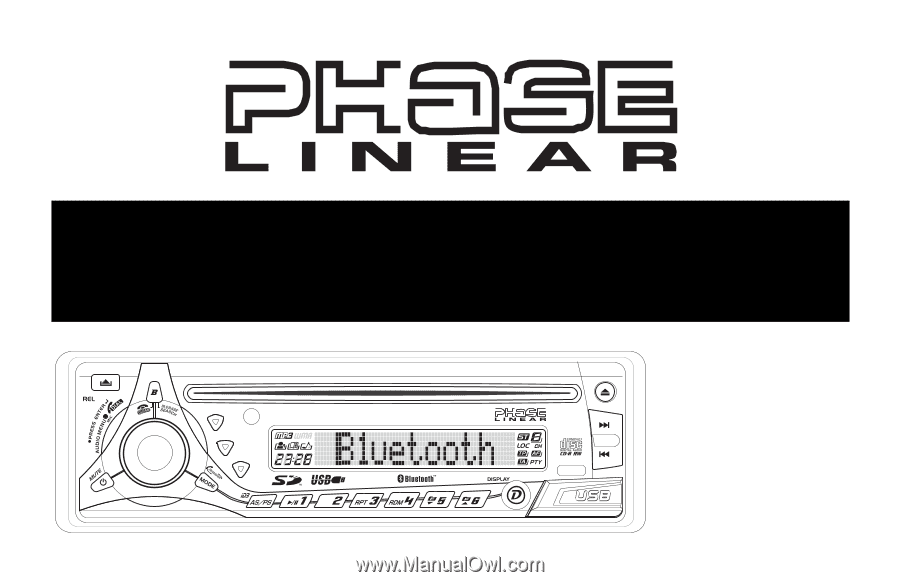
BT1611i
Owner's Manual
/
TUNE
BASS
SUB
RECORD
BT1611I MP3/WMA RECEIVER
MENU
AUX IN
INT
AM/FM/CD/MP3/WMA Receiver
with Bluetooth Technology