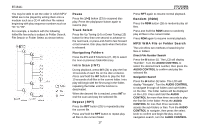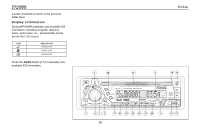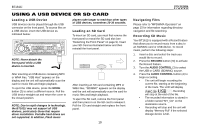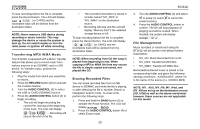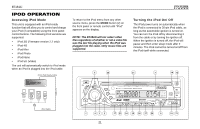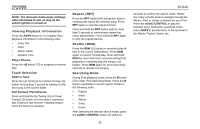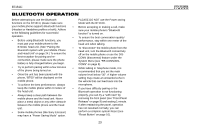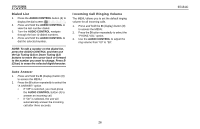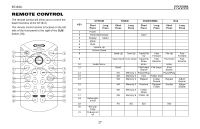Jensen BT1611I Owners Manual - Page 22
Viewing Playback Information, Play/Pause, Track Selection, Repeat RPT, Shuffle RDM, Searching Mode
 |
UPC - 043258304155
View all Jensen BT1611I manuals
Add to My Manuals
Save this manual to your list of manuals |
Page 22 highlights
NOTE: The iPod will continuously recharge when connected to unit, as long as the vehicle ignition is turned on. Viewing Playback Information Press the AS/PS button (17) to display iPod playback information in the following order: • Song Title • Artist • Album Name • Elapsed Time Play/Pause Press the >/|| button (23) to suspend or resume play. Track Selection Select a Track Press the Up Tuning (14) or Down Tuning (13) button for less than 1 second to advance to the next song in the current folder. Fast Forward / Fast Reverse Press and hold the Up Tuning (14) or Down Tuning (13) button for more than 1 second to fast forward or fast reverse. Playback begins when the button is released. Repeat (RPT) Press the RPT button (24) during disc play to continuously repeat the selected song. Press RPT again to stop the repeat function. Press and hold the RPT button (24) for more than 3 seconds to continuously repeat the entire album/folder. Press and hold RPT again to stop the repeat function. Shuffle (RDM) Press the RDM (25) button to randomly play all files in the current folder/album. Press RDM again to resume normal play. Press and hold RDM for more than three seconds during iPod playback to randomly play the songs in all folders. Press RDM again for more than three seconds to resume normal play. Searching Mode During iPod playback mode, press the B button (5) to enter iPod Searching Mode. Press the B button repeatedly to access search modes in the following order: • Playlist • Artist • Album • Song • Genre After selecting the desired search mode, press the AUDIO CONTROL button (4) within 10 22 BT1611i seconds to confirm the search mode. Rotate the rotary encoder knob to navigate through the Album, Artist or Songs contained on your iPod. Press the AUDIO CONTROL to play the selected song. During the searching mode, press AS/PS to quickly return to the top level of the Album, Playlist, Genre, etc.