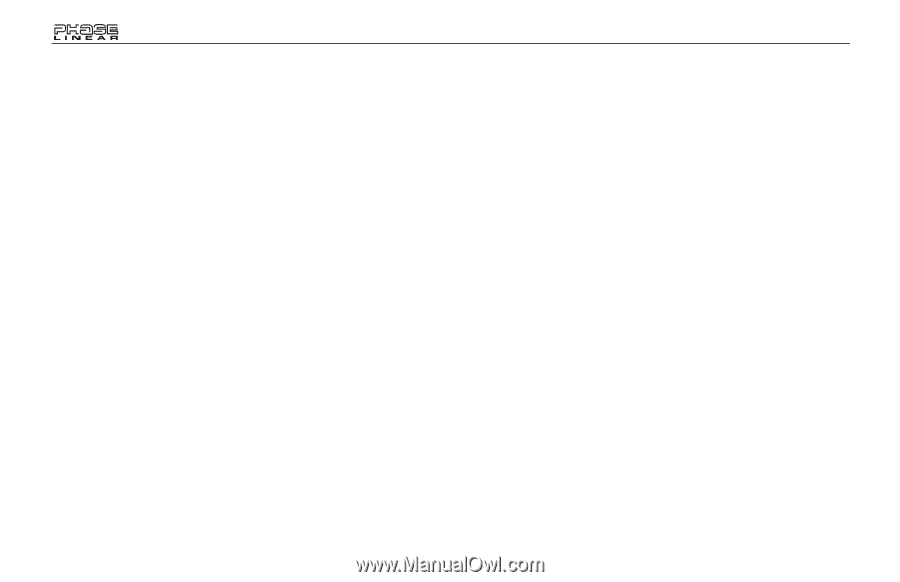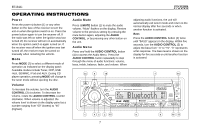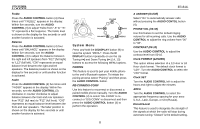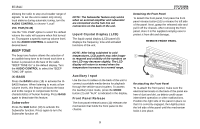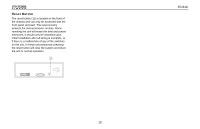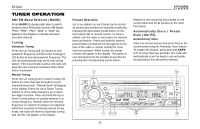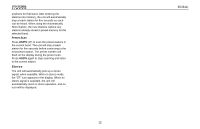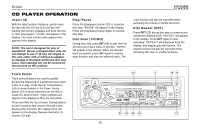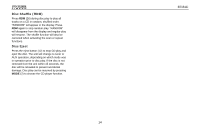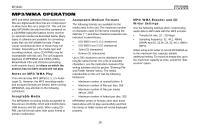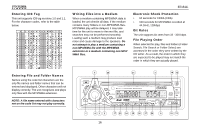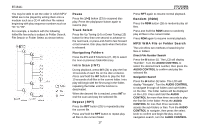Jensen BT1611I Owners Manual - Page 12
Stereo
 |
UPC - 043258304155
View all Jensen BT1611I manuals
Add to My Manuals
Save this manual to your list of manuals |
Page 12 highlights
positions for that band. After entering the stations into memory, the unit will automatically stop at each station for five seconds so each can be heard. When using the Automatically Store feature, the new stations replace any stations already stored in preset memory for the selected band. Preset Scan Press AS/PS (17) to scan the preset stations in the current band. The unit will stop at each station for five seconds before continuing to the next preset station. The preset number will flash on the display during the preset scan. Press AS/PS again to stop scanning and listen to the current station. Stereo The unit will automatically pick up a stereo signal, when available. When in stereo mode, the "ST" icon appears in the display. When no stereo signal is available, the unit will automatically revert to mono operation, and no icon will be displayed. 12 BT1611i