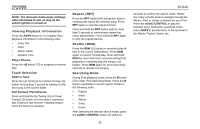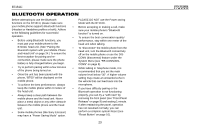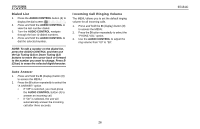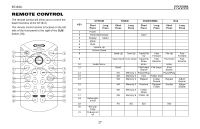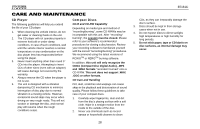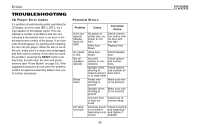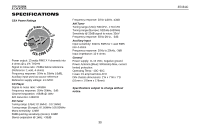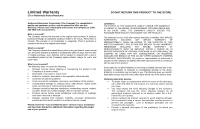Jensen BT1611I Owners Manual - Page 27
Remote Control
 |
UPC - 043258304155
View all Jensen BT1611I manuals
Add to My Manuals
Save this manual to your list of manuals |
Page 27 highlights
BT1611i REMOTE CONTROL The remote control will allow you to control the basic functions of the BT1611i. The remote control sensor is located on the left side of the front panel to the right of the SUB button (18). 1 EJECT 2 3 DISP 7 - MENU + 6 5 MUTE TRACK MODE 4 9 8 RCH E RA 10 AUDIO PAU INT BAND 11 12 ENTER 1 2 S E S EA 13 18 SUB-W RPT RDM AS/ PS 19 14 3 4 ID3 15 20 COPY F - DN F - UP X-BASS 21 16 5 6 17 KEY 1 2 3 4 5 6 7 8 9 10 11 12 13 14 15 16 17 18 19 20 21 SYSTEM Short Press Long Press Power Panel Open/Close Display Menu Mode Mute Volume Up Volume Down Audio Menu Subwoofer on/off Record/ Copy iX-Bass on/ off TUNER Short Press Long Press CD/MP3/WMA Short Press Long Press Eject iPod Short Press Long Press Seek Up Tune Up Track/File Fast Up Forward File Up Seek Down Tune Down Track/File Fast File Down Down Reverse Enter Enter Band File/Folder File Erase iPod Search Search M1 Memory 1 Pause/Play Pause/Play M2 Memory 2 Intro Folder Intro M3 Memory 3 Repeat Folder Repeat Repeat M4 Memory 4 Random Random Shuffle Folder M5 Memory 5 Folder Down M6 Memory 6 Folder Up Fast Forward Fast Reverse Album Repeat Album Shuffle PS AS ID3 Info 27