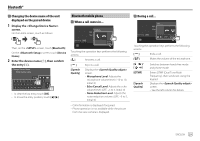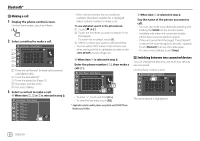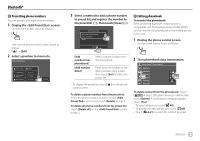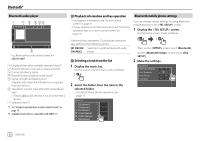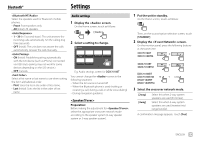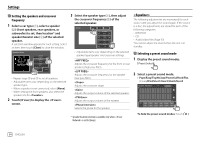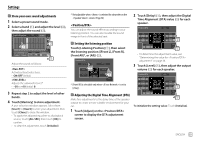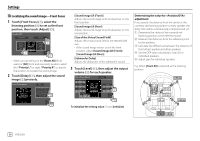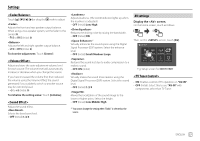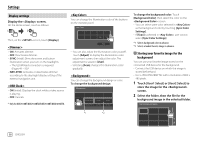Kenwood DDX7018BT Instruction Manual - Page 35
Settings
 |
View all Kenwood DDX7018BT manuals
Add to My Manuals
Save this manual to your list of manuals |
Page 35 highlights
Bluetooth® Settings Select the speakers used for Bluetooth mobile phones. • Front: Front speakers only. • All (Initial): All speakers. • 1 - 30 (in 5 second steps): The unit answers the incoming calls automatically. Set the calling ring time (seconds). • OFF (Initial): The unit does not answer the calls automatically. Answer the calls manually. • ON (Initial): Establishes pairing automatically with the iOS device (such as iPhone) connected via USB. (Auto pairing may not work for some devices depending on the iOS version.) • OFF: Cancels. Select a first name or last name to use when sorting the list in alphabetical order. • First: Sorts the list in the order of first name. • Last (Initial): Sorts the list in the order of last name. Audio settings 1 Display the screen. On the Home screen, touch as follows: 2 Select a setting to change. E.g. Audio settings screen for DDX7018BT You cannot change the screen in the following situations: • When the AV source is turned off • When the Bluetooth phone is used (making or receiving a call, during a call, or while voice dialing) • During navigation guidance , select the appropriate crossover network mode according to the speaker system (2-way speaker system or 3-way speaker system). 1 Put the unit in standby. On the Home screen, touch as follows: Then, on the source/option selection screen, touch [STANDBY]. 2 Display the