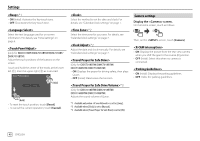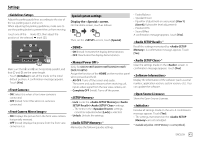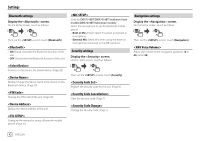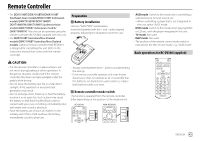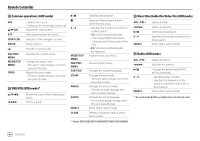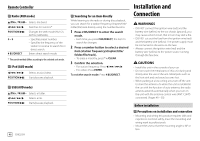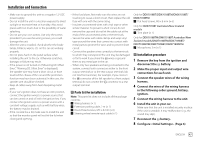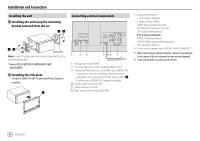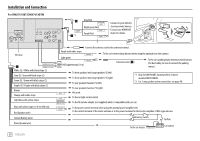Kenwood DDX7018BT Instruction Manual - Page 47
Music Disc/Audio file/Video file AUD mode
 |
View all Kenwood DDX7018BT manuals
Add to My Manuals
Save this manual to your list of manuals |
Page 47 highlights
Remote Controller iPod/Android (AUD mode) S/T I/W Selects music/videos. Starts/pauses playback. USB (AUD mode) AM -/FM + S/T I/W Selects a folder. Selects a file. Starts/pauses playback. Searching for an item directly While listening to the radio or during disc playback, you can search for a station frequency/chapter/title/ folder/file/track directly using the number buttons. • To search for a track from the VCD menu, perform during PBC playback. 1 Press DIRECT to enter the search mode. • Each time you press DIRECT, the item to search for changes. 2 Press a number button to select a desired item (station frequency/chapter/title/ folder/file/track). • To erase a misentry, press CLEAR. 3 Confirm the selection. • For station frequency: Press S/T. • For others: Press ENTER. To exit the search mode: Press DIRECT. Basic operations for KNA-RCDV331 (optionally purchased) ROUTE M/ MODE/ TOP MENU VIEW/AV OUT MAP DIR/OPEN NAV/DISP ZOOM OUT/IN 2 ZONE R.VOL Changes the aspect ratio. • The aspect ratio changes each time you press this key. Switches the AV source to be output. Adjusts the panel angle. • The panel angle changes each time you press this key. Switches to the navigation screen. Not used for this unit. Not used for this unit. Not used for this unit. Common operations (AUD mode) SRC VOL J/K ATT VOICE/FNC/ MENU/PBC ENTER • Selects the source. • Hangs up the incoming/current call. Adjusts the volume level. Attenuates/restores the sound. For discs/USB/iPod: Switches to the current source control screen. Enters options. Answers incoming calls. Music Disc/Audio file/Video file (AUD mode) J/FM+ / K/AM− Selects a folder. H/S / T/I Selects a track/file. POSITION/IW Starts/pauses playback. 0 - 9 # BS/DIRECT Specifies the number to search for in direct search. Enters direct search mode. ENGLISH 45