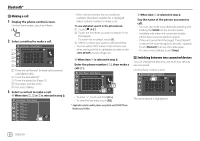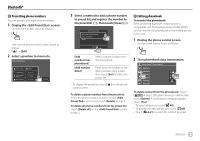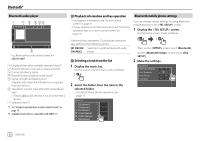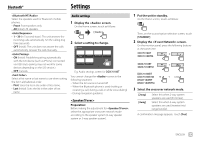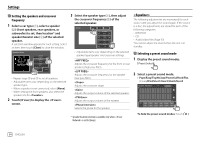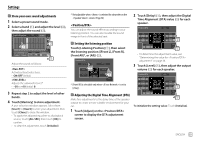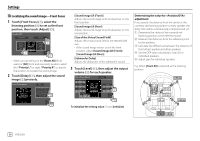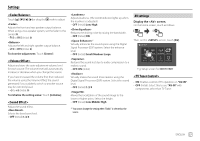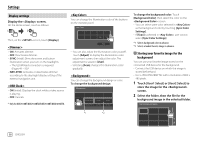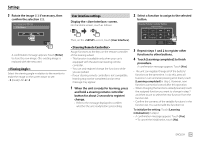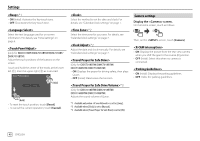Kenwood DDX7018BT Instruction Manual - Page 37
Store your own sound adjustments, <Position/DTA>, Setting the listening position, Adjusting
 |
View all Kenwood DDX7018BT manuals
Add to My Manuals
Save this manual to your list of manuals |
Page 37 highlights
Settings Store your own sound adjustments 1 Select a preset sound mode. 2 Select a band (1) and adjust the level (2), then adjust the sound (3). Graphic Equalizer USB ALL SRC Preset Select Initialise Memory Bass EXT ON OFF SW Level 0 Adjust the sound as follows: Activates/deactivates bass. • ON/OFF (Initial) Adjusts the subwoofer level.* • -50 to +10 (Initial: 0) 3 Repeat step 2 to adjust the level of other bands. 4 Touch [Memory] to store adjustment. A user selection window appears. Select from [User1] to [User4] to store your adjustment, then touch [Close] to close the window. • To apply the adjusted equalizer to all playback source, touch [ALL SRC], then touch [OK] to confirm. • To clear the adjustment, touch [Initialise]. * Not adjustable when is selected for subwoofer on the screen. (Page 34) You can adjust the sound effects according to your listening position. You can also localize the sound image in front of the selected seat. Setting the listening position Touch [Listening Position] (1), then select the listening position ([Front L], [Front R], [Front All]*, or [All]) (2). Position/DTA Listening Position Front Focus Front L Front R Front All All Adjust * [Front All] is selectable only when