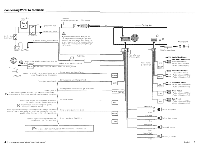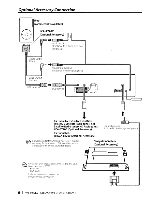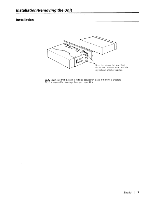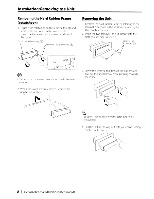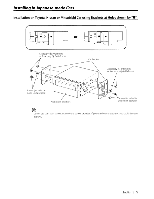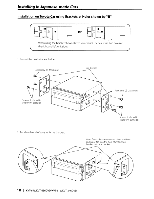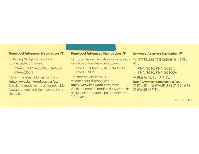Kenwood KVT-696 Instruction Manual - Page 109
Installing in Japanese-made Cars
 |
UPC - 019048186126
View all Kenwood KVT-696 manuals
Add to My Manuals
Save this manual to your list of manuals |
Page 109 highlights
Installing in Japanese-made Cars "e" Installation on Toyota Car using Brackets at Holes shown by 8fiXll--------,J or When using the bracket shown above, you cannot use screws at two holes of the right and left unit sides. 1. Mount the bracket at each side. Car Bracket Screws (included in audio unit package) 2. Bend each end of case to fix the bracket. Use a flat-blade screwdriver or pliers, and bend each case tab into the hole of installation bracket to fix the bracket. I 10 KVT-696/KVT-636DVD/KVT-516/KVT-546DVD

Installing in Japanese-made Cars
Installation on Toyota Car using Brackets
at
Holes shown by
"e"
8fiXll--------,J
or
When using the bracket shown above, you cannot
use
screws at
two
holes
of
the right and left
unit
sides.
1.
Mount
the bracket
at
each
side.
Car
Bracket
Screws (included
in
audio unit package)
2.
Bend each end
of
case
to
fix the bracket.
Use
a flat-blade screwdriver or pliers, and bend
each
case
tab
into
the hole
of
installation
bracket
to
fix the bracket.
10
I
KVT-696/KVT-636DVD/KVT-516/KVT-546DVD