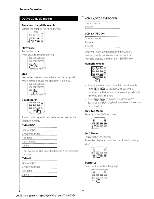Kenwood KVT-696 Instruction Manual - Page 86
Tone Setup, Zone Control
 |
UPC - 019048186126
View all Kenwood KVT-696 manuals
Add to My Manuals
Save this manual to your list of manuals |
Page 86 highlights
Audio Control Tone Setup You can set a Tone curve. D Display the Tone screen Zone Control You can set the front and rear audio source. D Display Zone Control Touch in the "Audio Control Menu" screen (page 84). See (page 89). D Set the Tone n I lI.e 1 OJ Displays the current source. D Set the Zone Control OJ Tone curve becomes flat. W Bass adjustment items are displayed. [I] Middle adjustment items are displayed. W Treble adjustment items are displayed. [[] Sets the Center frequency. [[J Sets the level. [l] Sets the Q factor (Only Bass and Middle can be set) [[] Bass DC Extend settings (Only when Bass is selected) If turned "ON", it extends the bass center frequency to the low register by approximately 20%. [Q] Returns to the "Equalizer" screen. W Turns the Zone Function (that sets different source sounds for front and rear speakers) On or Off. [I] Sets the front and rear audio source separately. (This button appears when the Zone function is On.) b:\ ~ • When the rear speaker sound is switched, the audio source that is output at the AV OUTPUT terminal is also switched to the same source. W Adjusts the volume of the rear channel. (This button appears when the Zone function is On.) 86 KVT-696/KVT-636DVD/KVT-516/KVT-546DVD