Kenwood KVT-696 Instruction Manual - Page 35
English
 |
UPC - 019048186126
View all Kenwood KVT-696 manuals
Add to My Manuals
Save this manual to your list of manuals |
Page 35 highlights
[ill Categories and music are listed. Touch a category name to move to its lower level. If music title is displayed, the music is played by touching it. r.m When appears, the text display is scrolled by pressing it. a When appears, all the music in its category is played by touching the button. [gQJ Switches list page. ~ Returns to previous category. ~ Moves to the top category. ~ Displays the currently playing category. English "') 35
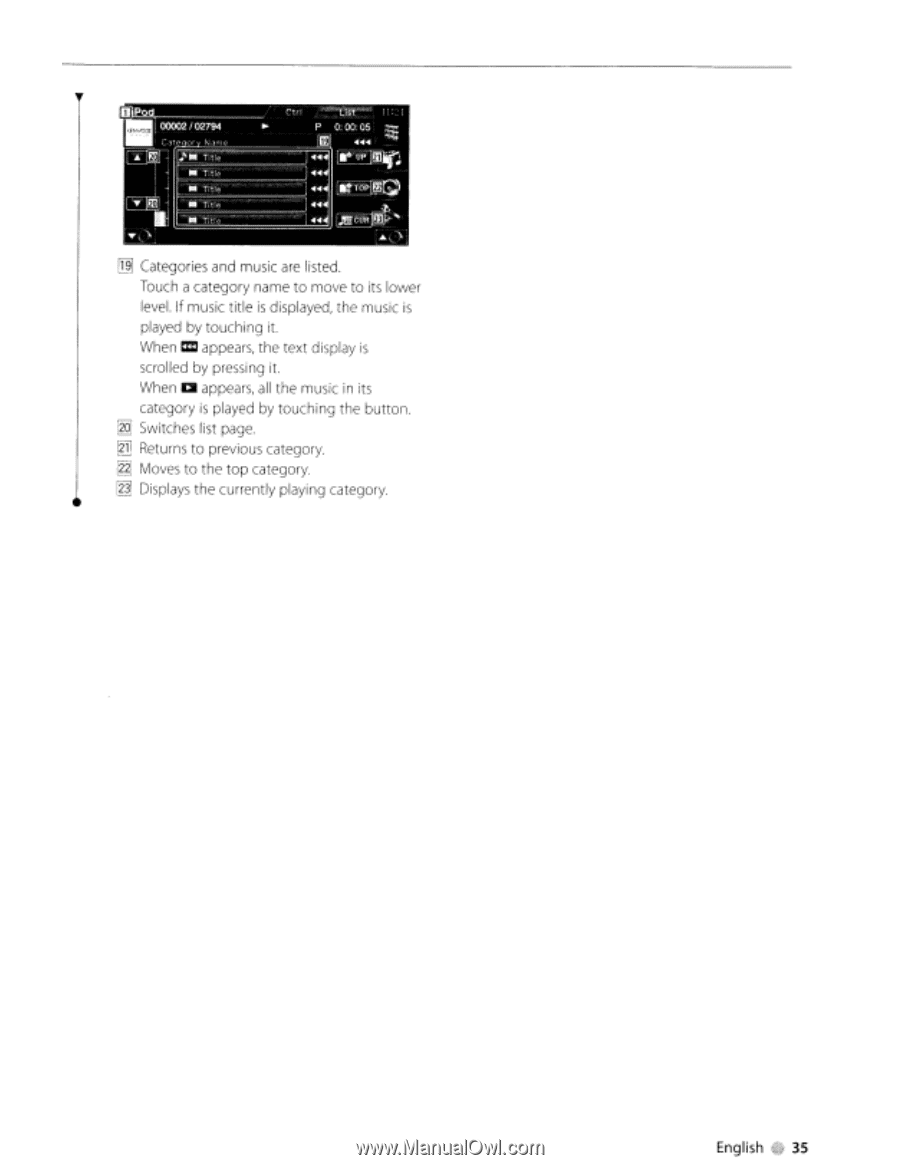
[ill
Categories and music
are
listed.
Touch a category name
to
move
to
its lower
level. If music title
is
displayed, the music
is
played by touching it.
When
r.m
appears, the text display
is
scrolled by pressing
it.
When
a
appears,
all
the music
in
its
category
is
played by touching the button.
[gQJ
Switches list page.
~
Returns
to
previous category.
~
Moves
to
the
top
category.
~
Displays the currently playing category.
English
"')
35














