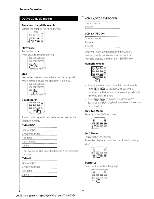Kenwood KVT-696 Instruction Manual - Page 87
control screen
 |
UPC - 019048186126
View all Kenwood KVT-696 manuals
Add to My Manuals
Save this manual to your list of manuals |
Page 87 highlights
~ ~ There are following limitations when zone function is set to "On". - There is no output from the subwoofer. - (page 61) and (page 85) are not available. - When "DVD" or "USB" is selected as the front source, the rear source can be selected from "Front" (same source as front), "iPod" or "VIDEO", etc. When the rear source is set to "Front", "DVD" or "USB", the same source screen or 1 control screen is displayed in the rear monitor. See (page 67). English 87
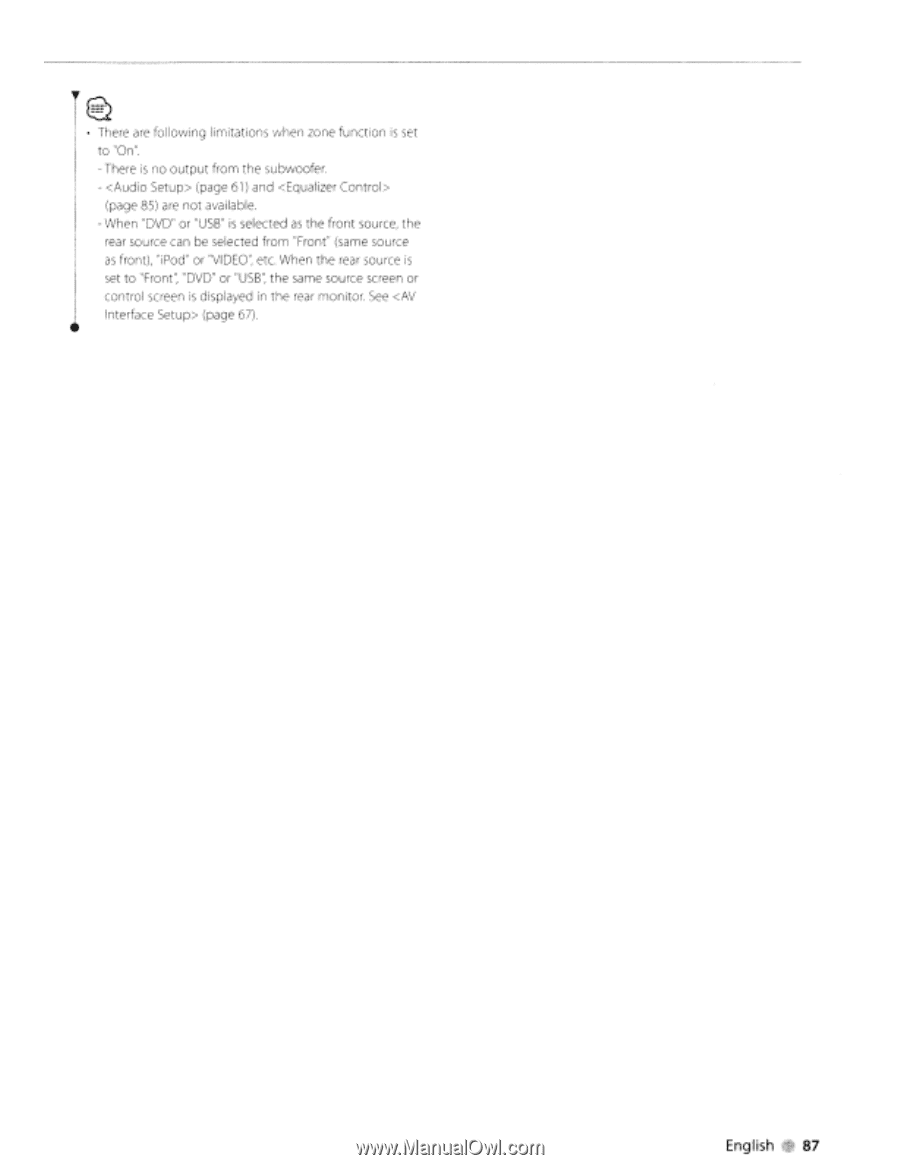
~
~
1
There are following limitations
when
zone function
is
set
to
"On".
- There
is
no
output
from
the
subwoofer.
-
<Audio
Setup> (page
61)
and <Equalizer Control>
(page 85)
are
not
available.
- When "DVD"
or
"USB"
is
selected
as
the
front
source, the
rear source can be selected from "Front" (same source
as
front), "iPod" or
"VIDEO",
etc. When the rear source
is
set to "Front", "DVD"
or
"USB",
the same source screen
or
control screen
is
displayed in
the
rear monitor.
See
<AV
Interface Setup> (page
67).
English
87