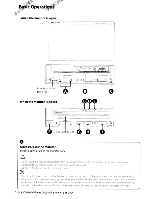Kenwood KVT-696 Instruction Manual - Page 11
th_e_V_O_lu_m_e
 |
UPC - 019048186126
View all Kenwood KVT-696 manuals
Add to My Manuals
Save this manual to your list of manuals |
Page 11 highlights
Turns power ON/OFF ~,-_~_d_jU_s_t_s_th_e_V_O_lu_m_e J Press the button to turn on the power. When the button is pressed and held down for 1 second or more, the power is turned off. ~ Sets the loudness Press it for more than 1 second to turn the Loudness function on or off. If turned on, high and low tones are enhanced during low volume. Attenuates the volume Press it to attenuate the volume. Press it again to cancel muting. Playing a disc ~ When you load a disc into disc loading slot, the disc starts playing. ~ If a menu appears, when playing a video disc, select the desired item. ~(§2 ~~I~~"~!1~'!1~!1("~1T"'>'~~lIij • See (page 5) for a list of supported discs and formats. ~:'~'f-~ Removing a disc Press [~] (Eject) button. Play/ Pause Press [~II] button once to pause. Press again to resume playing. w Selects a band/folder Press [FM] button to change to the radio bands to FM 1/2/3 or next folder/disc. Press [AM] button to change the radio band to AM or previous folder/disc. Stop/ play Press [_] button @ to stop playing. Press [~II] button 6) to resume playing from the previous interrupted position. ~ Switches Seek Mode Press the butotn to select the Seek mode. (See pages 29, 43 for the .) Selects a chapter/scene/track/ frequency Press [~] or [~~] button. Selects a music or chapter, track, or frequency. English @ 11