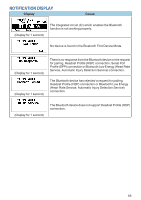Kenwood NX-3320 User Manual - Page 60
Making hands-free call, Connecting to a PC, Interface Protocol. - service manual
 |
View all Kenwood NX-3320 manuals
Add to My Manuals
Save this manual to your list of manuals |
Page 60 highlights
When pairing is complete, your transceiver will connect to the Bluetooth headset. When the connection is established, you can perform hands-free call. ● The " " indicator appears on the display. Note: ● Once the headset has been paired, it can be used automatically with the transceiver the next time the transceiver and headset are powered on. If the headset cannot be used automatically, connect manually using the My Device setting in the Bluetooth menu of the transceiver. (Some headset models cannot be used automatically.) ● Up to 10 Bluetooth devices can be registered to your transceiver. ● The pressing of the button programmed as Bluetooth Connect/ Disconnect does not affect the status of the Bluetooth connection via Serial Port Profile or Bluetooth Low Energy (Heart Rate Service, Automatic Injury Detection Service, Device Information Service and Battery Service). o Making hands-free call Press the PTT switch to activate the microphone of the Bluetooth headset. Note: ● The volume level can only be adjusted on the Bluetooth headset. The volume control of the transceiver does not function. However, if the audio is set to output from the built-in speaker of the transceiver in the Bluetooth Speaker setting, the volume level is controlled by the transceiver. ● . The microphone sensitivity can be set using the External Mic Sense function. o Connecting to a PC To connect to a PC using the Serial Port Profile, you have to make a request for connection from the PC to your transceiver. The transceiver will start to connect once it received the request from the PC. Once the connection has been established, your transceiver can start communicating with the Field Programming Unit (FPU) or you can use the PC Interface Protocol. ● The " " indicator appears on the display. The transceiver transits to each mode when the FPU communication begins. To use the PC Interface Protocol, run the PC commands. 60