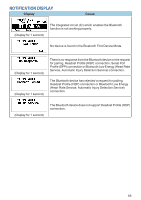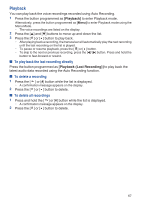Kenwood NX-3320 User Manual - Page 63
Checking the information of the devices, Menu], BT Name, BT Address, Class, Heart Rate, Injury Status - programming software
 |
View all Kenwood NX-3320 manuals
Add to My Manuals
Save this manual to your list of manuals |
Page 63 highlights
o Checking the information of the devices 1 Press the button programmed as [Menu] to enter Bluetooth My Devices Mode using the Menu Mode. 2 Press the [J] and [K] buttons to select the device to display its information. 3 Press the [I] button followed by the [J] and [K] buttons to switch between the different information displays as described below. BT Name : The name of the Bluetooth device. BT Address : The address of the Bluetooth device. Class : The equipment classification of the Bluetooth device. Refer to the following table for more details. Heart Rate : The heart rate [bpm] from a registered Bluetooth-enabled device that supports Heart Rate Service. Injury Status : Indicates whether or not a registered Bluetooth-enabled device that supports Automatic Injury Detection Service is damaged. Charge : The remaining battery power of a registered Bluetooth- enabled device that supports Battery Service. Manufacturer : The manufacturer's name of a registered Bluetooth-enabled device that supports Device Information Service. Model : The model number of a registered Bluetooth-enabled device that supports Device Information Service. Serial : The serial number of a registered Bluetooth-enabled device that supports Device Information Service. Hardware Ver. : The hardware version of a registered Bluetooth-enabled device that supports Device Information Service. Firmware Ver. : The firmware version of a registered Bluetooth-enabled device that supports Device Information Service. Software Ver. : The software version of a registered Bluetooth-enabled device that supports Device Information Service. 63