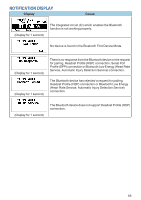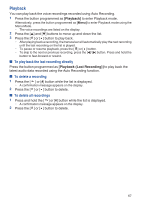Kenwood NX-3320 User Manual - Page 62
To disconnect a device, To delete a device, button to confirm the disconnection.
 |
View all Kenwood NX-3320 manuals
Add to My Manuals
Save this manual to your list of manuals |
Page 62 highlights
To disconnect a device: 1 Press the [J] and [K] buttons to select the device to disconnect. 2 Press the [ ] or [ ] button to disconnect. 3 Press the [ ] or [ ] button to confirm the disconnection. ● The " " indicator and "Disconnected" appear on the display. To delete a device: Note: ● Make sure the device to be deleted has been disconnected. 1 Press the [J] and [K] buttons to select the device to delete. 2 Press the [ ] or [#] button to delete. 3 Press the [ ] or [ ] button to confirm. ● The selected device will be deleted. "BT No Device" appears when there is no other registered device. Note: ● To delete all the registered devices, press and hold the [ ] or [#] button in Step 2. 62

To disconnect a device:
1
Press the [
J
] and [
K
] buttons to select the device to disconnect.
2
Press the [
] or [
] button to disconnect.
3
Press the [
] or [
] button to confirm the disconnection.
●
The “
” indicator and “Disconnected” appear on the display.
To delete a device:
Note:
●
Make sure the device to be deleted has been disconnected.
1
Press the [
J
] and [
K
] buttons to select the device to delete.
2
Press the [
] or [#] button to delete.
3
Press the [
] or [
] button to confirm.
●
The selected device will be deleted. “BT No Device” appears when there is no other
registered device.
Note:
●
To delete all the registered devices, press and hold the [
] or [#] button in Step 2.
62