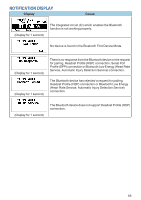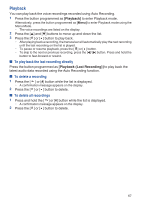Kenwood NX-3320 User Manual - Page 67
Playback, To play back the last recording directly, To delete a recording
 |
View all Kenwood NX-3320 manuals
Add to My Manuals
Save this manual to your list of manuals |
Page 67 highlights
Playback You can play back the voice recordings recorded using Auto Recording. 1 Press the button programmed as [Playback] to enter Playback mode. Alternatively, press the button programmed as [Menu] to enter Playback mode using the Menu Mode. ● The voice recordings are listed on the display. 2 Press the [J] and [K] buttons to move up and down the list. 3 Press the [ ] or [ ] button to play back. ● After playing back a recording, the transceiver will automatically play the next recording until the last recording on the list is played. ● To pause or resume playback, press the [ ] or [ ] button. ● To skip to the next or previous recording, press the [H]/ [I] button. Press and hold the button to fast-forward or rewind. o To play back the last recording directly Press the button programmed as [Playback (Last Recording)] to play back the latest audio data recorded using the Auto Recording function. o To delete a recording 1 Press the [ ] or [#] button while the list is displayed. ● A confirmation message appears on the display. 2 Press the [ ] or [ ] button to delete. o To delete all recordings 1 Press and hold the [ ] or [#] button while the list is displayed. ● A confirmation message appears on the display. 2 Press the [ ] or [ ] button to delete. 67