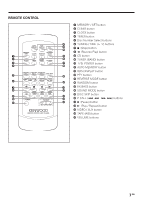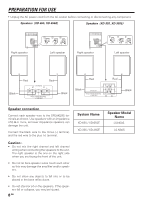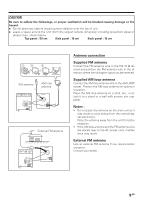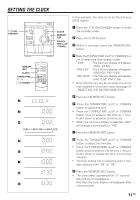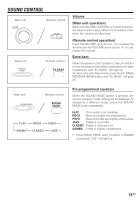Kenwood XD-355 User Manual 1 - Page 12
To see the time display, To change the clock time, To change the time display mode
 |
View all Kenwood XD-355 manuals
Add to My Manuals
Save this manual to your list of manuals |
Page 12 highlights
To see the time display : Press the CLOCK button. • The time display will appear for about 5 seconds. Note : • The clock display will flash on and off at the push of the CLOCK button when the AC power supply is restored after a power failure occurs or after the AC power cord is disconnected. If this happens, follow the procedure below to change the clock time. To change the clock time : 1 Press the CLOCK button. 2 Within 5 seconds, press the MEMORY/SET but- ton. 3 Perform steps 6 - 9 on page 11 . To change the time display mode : 1 Perform steps 1 - 2 in the section "RESET- TING THE MICROCOMPUTER", on page 37. 2 Perform step 1 - 9 on page 11. 12 EN

12
EN
To see the time display :
Press the CLOCK button.
•
The time display will appear for about 5 seconds.
Note :
•
The clock display will flash on and off at the push
of the CLOCK button when the AC power sup-
ply is restored after a power failure occurs or
after the AC power cord is disconnected. If this
happens, follow the procedure below to change
the clock time.
To change the clock time :
1
Press the CLOCK button.
2
Within 5 seconds, press the MEMORY/SET but-
ton.
3
Perform steps
6
-
9
on page 11 .
To change the time display mode :
1
Perform steps
1
-
2
in the section “RESET-
TING THE MICROCOMPUTER”
, on page 37.
2
Perform step
1
-
9
on page 11.