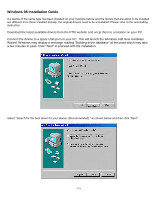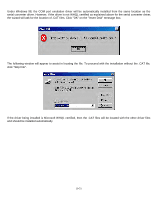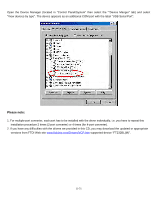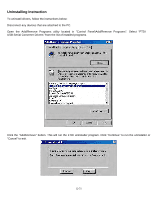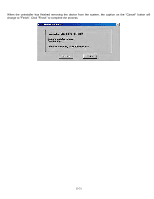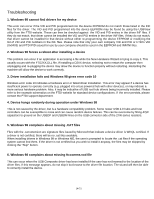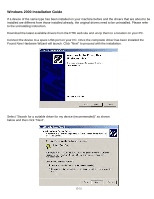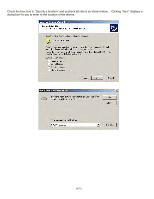Konica Minolta AccurioPress C14000 Plockmatic SD-350/SD-500 USB to RS-232 Adap - Page 12
Uninstalling Instruction
 |
View all Konica Minolta AccurioPress C14000 manuals
Add to My Manuals
Save this manual to your list of manuals |
Page 12 highlights
Uninstalling Instruction To uninstall drivers, follow the instructions below: Disconnect any devices that are attached to the PC. Open the Add/Remove Programs utility located in "Control Panel\Add/Remove Programs". Select "FTDI USB-Serial Converter Drivers" from the list of installed programs. Click the "Add/Remove" button. This will run the FTDI uninstaller program. Click "Continue" to run the uninstaller or "Cancel" to exit. 12-51

Uninstalling Instruction
To uninstall drivers, follow the instructions below:
Disconnect any devices that are attached to the PC.
Open the Add/Remove Programs utility located in "Control Panel\Add/Remove Programs". Select "FTDI
USB-Serial Converter Drivers" from the list of installed programs.
Click the "Add/Remove" button. This will run the FTDI uninstaller program. Click "Continue" to run the uninstaller or
"Cancel" to exit.
12-51