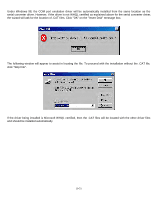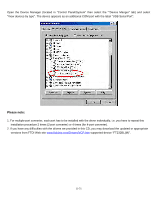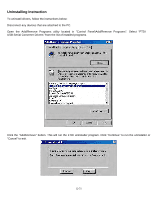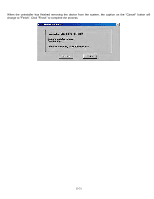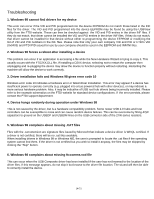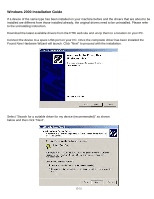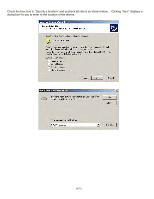Konica Minolta AccurioPress C14000 Plockmatic SD-350/SD-500 USB to RS-232 Adap - Page 14
Troubleshooting
 |
View all Konica Minolta AccurioPress C14000 manuals
Add to My Manuals
Save this manual to your list of manuals |
Page 14 highlights
Troubleshooting 1. Windows 98 cannot find drivers for my device This error can occur if the VID and PID programmed into the device EEPROM do not match those listed in the INF files for the driver. The VID and PID programmed into the device EEPROM may be found by using the USBView utility from the FTDI website. These can then be checked against the VID and PID entries in the driver INF files. If they do not match, that driver cannot be installed the VID and PID entries in the driver INF files. If they do not match, that driver cannot be installed for that device without either re-programming the device EEPROM or modifying the list of VID and PID numbers in the INF files. Please note that only your own company VID and PID or FTDI's VID (0x0403) and FTDI PID issued for use by your company should be used in the EEPROM and INF/INI files. 2. Windows 98 forces a reboot after installing a device This problem can occur if an application is accessing a file while the New Hardware Wizard is trying to copy it. This usually occurs with the FTD2XX.DLL file. If installing a D2XX device, selecting not to restart the computer then unplugging and re-plugging the device may allow the device to function properly without restarting. Restarting the machine will allow the device to work correctly. 3. Driver installation fails and Windows 98 gives error code 10 Windows error code 10 indicates a hardware error or failed driver installation. This error may appear if a device has insufficient power to operate correctly (e.g. plugged into a bus powered hub with other devices), or may indicate a more serious hardware problem. Also, it may be indicative of USB root hub drivers being incorrectly installed. Please refer to the example schematics on the FTDI website for standard device configurations. If the error persists, please contact the FTDI support department. 4. Device hangs randomly during operation under Windows 98 This is not caused by the driver, but is a hardware compatibility problem. Some newer USB 2.0 hubs and host controllers can be susceptible to noise and can cause random device failures. This can be overcome by fitting 47pF capacitors to ground on the USBDP and USBDM lines on the USB connector side of the 27W series resistors. 5. Windows 98 complains about missing .CAT files Files with the .cat extension are signature files issued by Microsoft that indicate a device driver is WHQL certified. If a driver is not certified, there will be no .cat files available. When installing drivers in Windows 98 or Windows ME, the user is prompted to locate the .cat files if the operating system cannot find them. If the driver is not certified but you wish to install it anyway, the files may be skipped by clicking the "Skip" button. 6. Windows 98 complains about missing ftccomms.vxd file This can occur when the USB Composite driver has been installed if the user has not browsed to the location of the driver files. If this message appears, do not skip it but browse to the driver file location. The wizard will then be able to correctly install the device. 14-51